All applications and resources discovered during server start up should be available underneath the JBoss Application Server instance in the navigation tree. The example below demonstrates a view with items in the tree expanded.
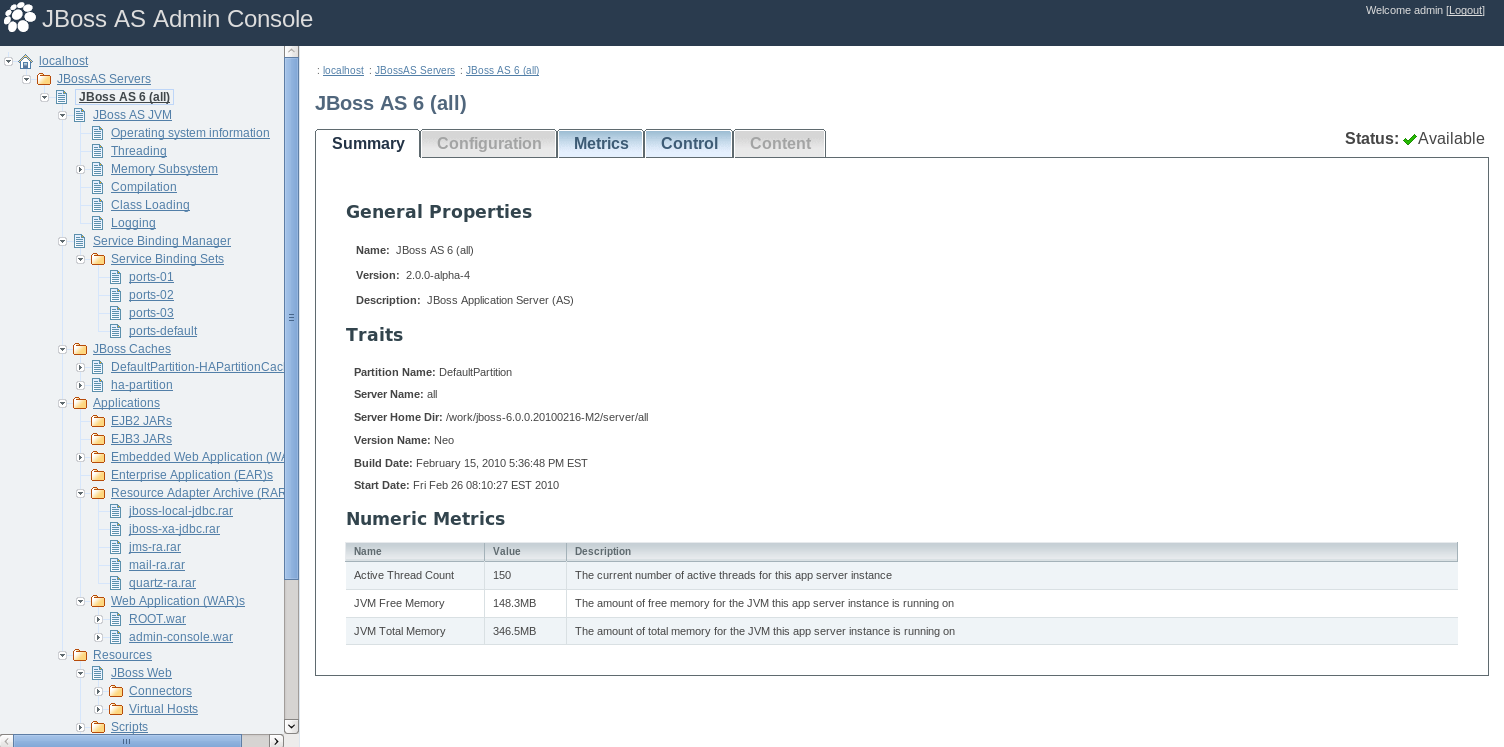
Note
The navigation panel is currently fixed width so to see wider entries use the scroll bar at the bottom of the panel.
The are two sorts of items shown in the navigation panel:
Collection of resources: These items are indicated by a yellow folder icon.
Individual resources: These are indicated by a blue document icon.

Clicking on a collection resource (for example, the Resources link above) will render in the main panel either:
a list of resource categories from where you can drill down further:
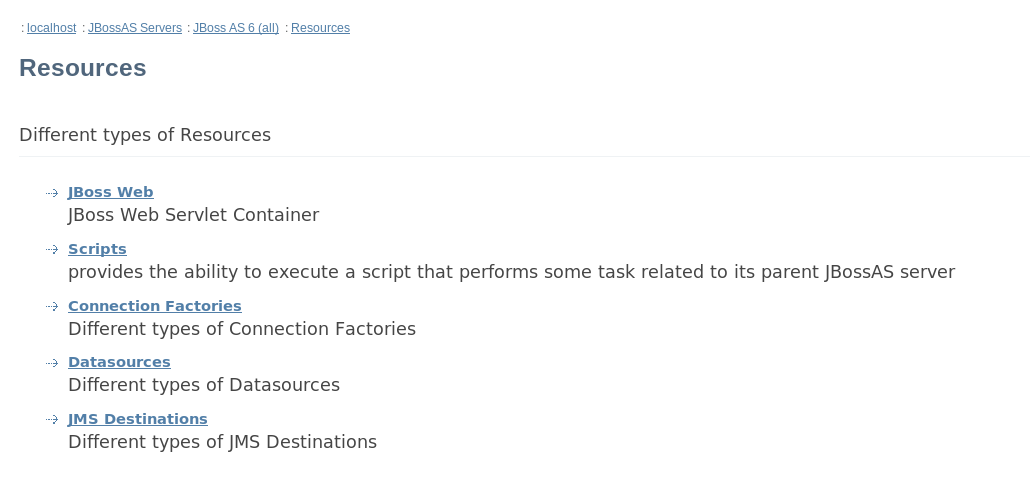
or a list of actual resources from where you can drill down to see a particular resource. For some resource types you can create or delete instances of a resource from this view.
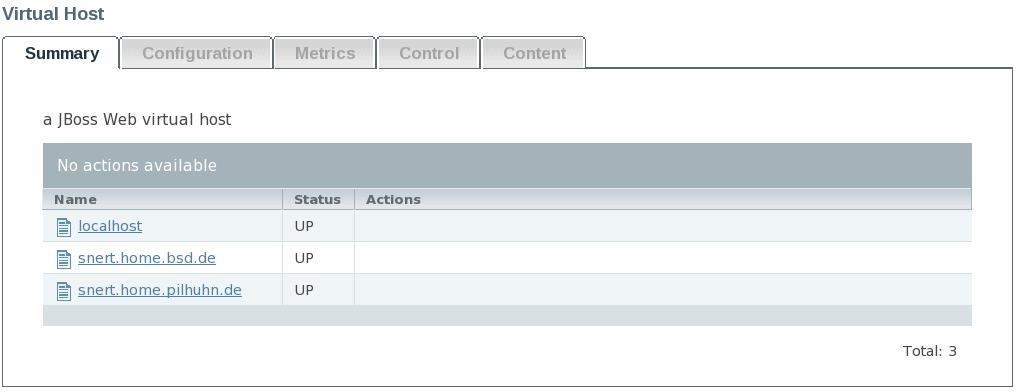
Expanding one of the folder nodes in the navigation will show either individual resources or further collections of resources which themselves can be expanded.
Click on an individual resource will show the Summary tab for that resource, as seen previously for the JBoss Application Server instance. If available, expanding an individual resource node in the navigation will show the child resources it has deployed within it.