CDI Support enablement
CDI Support Settings Page
You can enable or disable CDI support for a non-faceted project via Configure...->Add CDI Support or Project Settings page (Project->Properties->CDI).
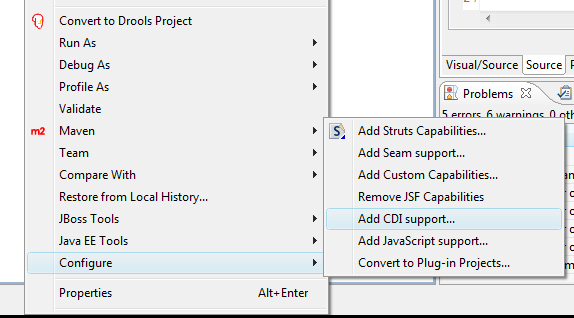
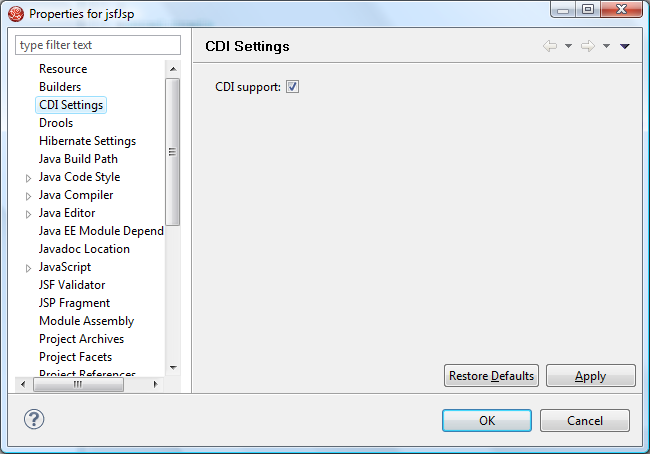
CDI Web Project Facet
It's possible to enable CDI support for a faceted project via New Dynamic Web Project wizard or Project Facets settings page (Project->Properties->Project Facets).

Project Validation
EL Validation
EL validator now is aware of CDI @Named beans for CDI and JSF enabled projects.

Core Validation
As part of the CDI tooling validation of certain CDI rules are now validated during project build. You can configure the severity of the CDI Validation rules on the CDI Preference page.


Code Completion
EL Code Completion
EL Code Completion now works for @Named beans and it uses the Weld icon to allow you to see they are CDI beans.

Hyperlinks (OpenOns)
EL Hyperlinks.
EL hyperlink (Ctrl+Click on #{...}) feature now works with @Named beans.

Hyperlinks to injected CDI bean.
Hyperlinks also works now for injection points. Just Ctrl+Click on an @Inject to open the injected class.
See demo movie.

Search
Find clients/implementation for Injection Points.
Related CDI Beans are added in search result for field/method references search.
See demo movie.
