JBoss Maven Integration
In case endorsed directories are defined in the maven-compiler-plugin configuration, this new maven configurator :
- parses <compilerArgument> for the -Djava.endorsed.dirs value and falls back on the <compilerArguments><endorseddirs> value.
- lists all the jars and zips found under the endorsed directories and adds them to a new Endorsed Libraries classpath library. Endorsed Libraries is put first on the project's classpath. For now the endorsed dirs need to have been created/populated before the project's configuration.
- During project configuration, if the endorsed directories are missing, an Error Marker is added at the maven-compiler-plugin location in pom.xml.
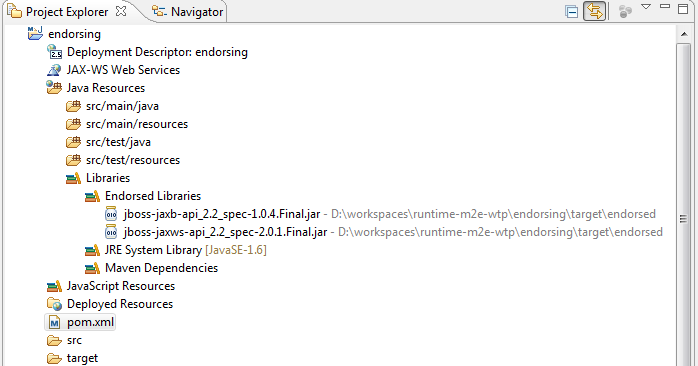
If there's a maven-dependency-plugin:copy goal defined in a plugin execution, then a quick fix will be available for the error marker, basically proposing the user to run mvn <phase_executing_dependency_copy>. After that goal is run, the project configuration is updated, effectively adding the Endorsed Libraries to the project's classpath.

Please note that the maven-dependency-plugin execution is still not covered by m2e (this goes beyond the scope of this JIRA), thus requires custom lifecycle mapping (see http://wiki.eclipse.org/M2E_plugin_execution_not_covered).
The Endorsed Libraries configurator is available out-of-the-box in JBoss Developer Studio 5.0.0.CR1 and as a standalone feature in the JBoss Tools update site, under the Abridged or Maven categories.
 See JBIDE-11738 for more details.
See JBIDE-11738 for more details.