General
By caching the indexes of the Seam Model we now have 30-40 times better startup when opening projects/workspaces with existing Seam projects.
The Seam 2 runtime dialog now allows you to point to a Seam 2.1 even though we only officially supports Seam 2.0.
Allows you to try and use the bleeding edge with the tooling.

Some settings for JSF projects were being stored in .settings/org.jboss.tools.jst.web.xml which could end up having machine specific values if you used external libraries, making sharing project setttings cumbersome for teams.
In this version we removed the need for this file and everything is now read through Eclipse and WTP default settings. If you still have the file you should delete it to avoid any sharing issues as described above.
Wizards
This release removes that restriction and provides a Seam Settings preference page under a project's properties to configure it for any custom project layout.

Note: This also means you do not have to use the Seam project wizard to benefit from Seam artifact wizards, you can just go and enable Seam on your existing project and configure the folders as you please.
Previously if you renamed one of the folders that were included into Seam settings you could get exceptions when the wizards were generating code.
To avoid that we now listen to rename refactorings of folders and keep the Seam settings in sync.
The image below shows how rename of the model folder to entity.

Of course if you rename the folder outside of Eclipse we will have the same situation, but then you can use the Seam preferences to adjust it accordingly.
Code Navigiation
Find references and declarations is now available for EL expressions in both Java and .xhtml files
In Java files you use Ctrl+1 to do Find references or find declarations on EL
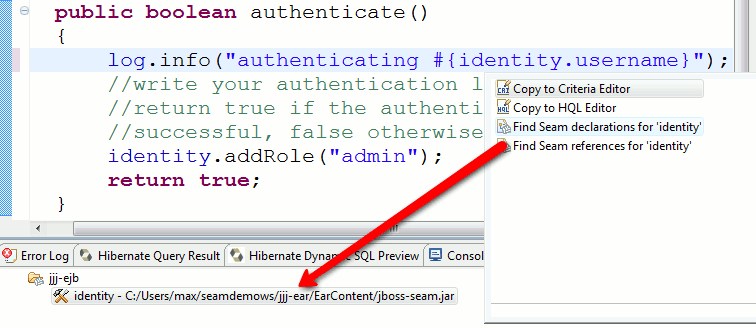
We also hook into the normal Find References/Declarations shortcut via Ctrl+G/Ctrl+Shift+G in Java and .xhtml editors. This means that if you are looking for a reference to a specific class or method and it is referenced in EL or any other Seam configuration the search list will include it.

There is now an Open Seam Component dialog available defaults to Ctrl+Shift+Z shortcut (Eclipse is running out of shortcuts) and via the toolbar.
It works similarly to the Open Type and Open Resource dialog, except that here you can search for Seam components via their short, imported or full name.

The OpenOn functionallity have been extended to also work for the s:button and s:link view attribte and from inside pages.xml
Bugs around Seam model have been fixed so it now fully understand Seam component that are inner classes and sub classes.
We already supported JSF resource bundles and allowed you to code complete on the resource keys. The same has now been added for the Seam component "messages".
If you enable the Seam validation for EL expressions you previously could get alot of false warnings because of the validator not understanding the local variable for dataTable's and other "loop" structures in JSF/Facelets.
Now the validator and code completion picks up the 'var' variable removing the many false warnings.
We now have a three basic templates in the .xhtml file wizard.
