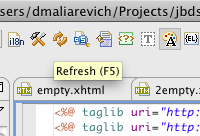BrowserSim
New BrowserSim Application
BrowserSim is a mobile browser simulator which is integrated into Eclipse as an external web browser. It allows to browse web pages as if they are opened on a mobile device.
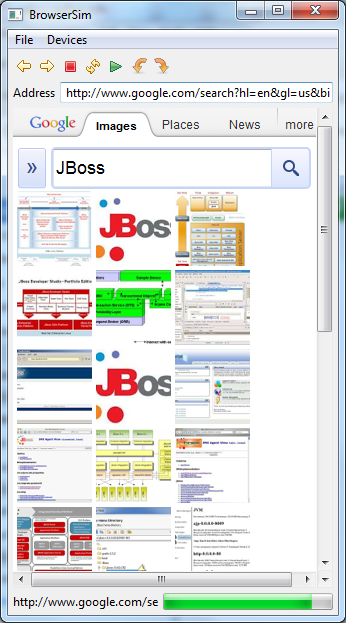
External Browser setup
You can enable BrowserSim as the default web browser used in Eclipse Preferences. This will make it the default browser used for actions such as "Run On Server".

BrowserSim Toolbar/Command
You can also add Browser Simulator to the global toolbar by using Window > Customize Perspective and select "BrowserSim" under "Command Groups Availability".

Then it becomes available in the global toolbar via the "phone" icon
![]()
Finally you can also use quick access dialog (Ctrl+3 or Cmd+3) to access the Browser Simulator.

Rotate
The simulator provides a quick "rotate" option to toggle between portrait and landscape mode.


Device selection
In the "Devices" menu you can select some predefined Devices.

If you choose "More..." you can redefine and add new predefined devices with proper names, user agents and dimensions.

Editor
Hot keys for VPE Refresh.
Now there are "F5" and "CTRL+R" shortcuts to perform visual refresh in Visual Page Editor.