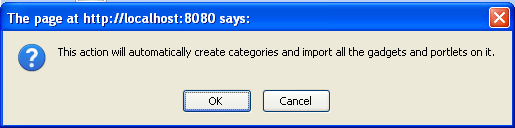This feature imports portlets/gadgets found in web applications on your server
The Application Registry looks in all webapps of your application server for a file located at WEB-INF/portlet.xml and registers the portlets found there. When the user clicks on "Auto Import" the portlets of all webapps are imported. If there is a portlet.xml file in a webapp a new category is created whose name is the webapp war name (or the webapp folder name). All the portlets that are configured in the portlet.xml file are added to the new category.
-
**
In the Group menu, select Administration then Application Registry: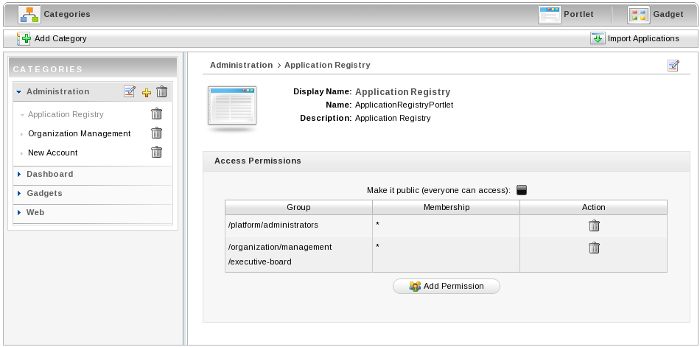
-
**
Click Import Applications on the right hand side. A confirmation message should appear as such: