It may be useful for portal administrator to have possibility to temporary login as another user without knowing his password. For example: User root wants to verify that user mary really doesn't have permission to see page X or portlet Y on page Z. Hence
GateIn Portal allows this possibility for portal administrators.
How it works
In OrganizationManagementPortlet, there is an action available in the user's list called Impersonate User.
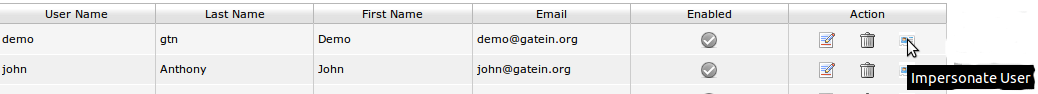
User impersonation
By clicking Impersonate User, the admin user initiating this feature is temporarily assigned the permissions of the selected user (for example, user mary). The impersonated user session starts, and GateIn Portal will reflect the impersonated user's name and permission scheme.
There are two visual cues that Impersonate User mode is active:
-
In the top right corner, the name of the impersonated user is followed by the username of the admin user in braces. For example: Mary Kelly (root)
-
In top left drop-down menu of the page (UIStarToolbarPortlet), a Finish Impersonation menu item is shown instead of the default Sign Out menu item. Click Finish Impersonation to terminate the impersonation session, and return the permission scheme back to the admin user. All portlets, and the portal UI state is restored to the state before impersonation.
Because changes made to the portal will appear as though the impersonated user made the changes, only members of the_ manager:/platform/administrators_ group have permission to activate this feature. This is configurable in UserACL component and more info about it is described in Portal Default Permission Configuration .