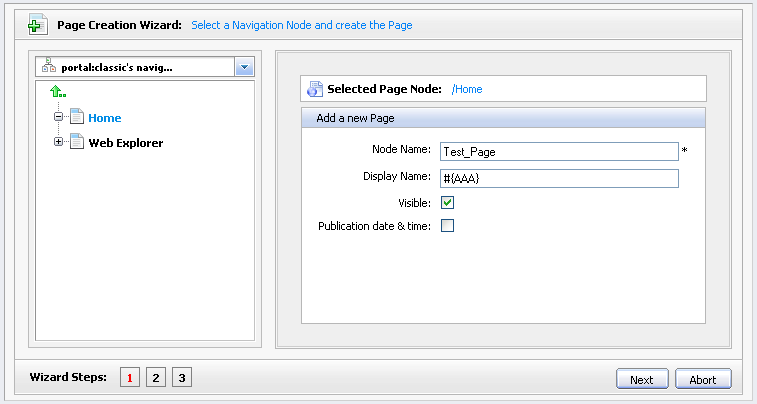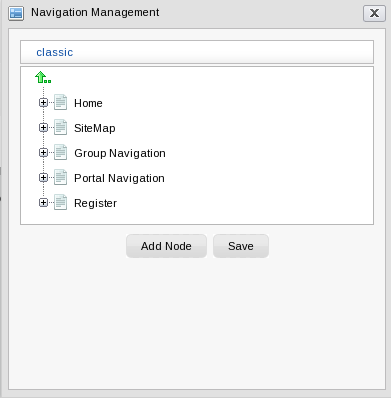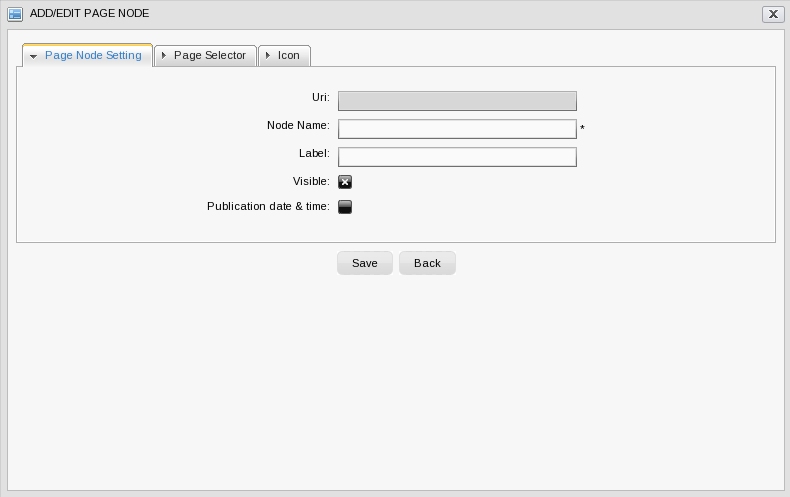GateIn 3.2 supports a multi-language environment for your portal allowing you to internationalize any menu entry on the navigation.
As the navigation bar is composed of nodes, you have to modify the display names of the nodes to enable this. Instead of entering the display name of the node in a defined language (English, for example) you have to use a language-neutral 'resource key'.
This resource key is then used to define the label that is shown for that node on the navigation bar, the menu and the breadcrumb.
Creating Keys using Create Page Wizard
-
**
Open the Site Editor menu and pick Add New Page.
-
**
Enter a name for this new page
-
**
Enter a resource key in the Display Name field.
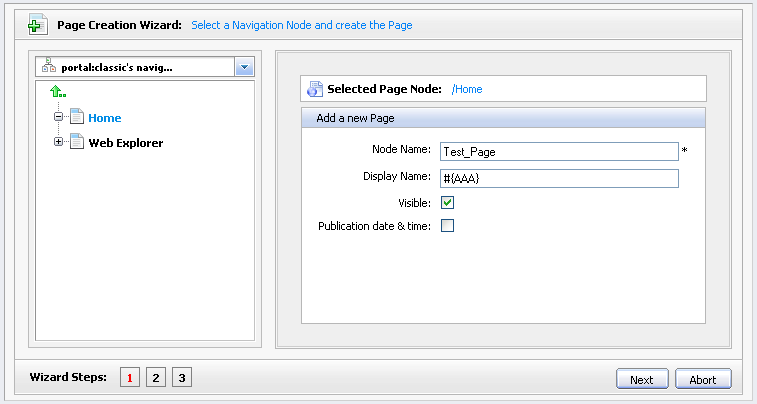
-
**
Click Next. On the next screen you may define a page layout out of existing templates.
-
**
Click Next to finalize the page creation with portlets for instance.
Creating/Editing Keys using Navigation Management
-
**
Click on Site in the Toolbar then Edit Navigation
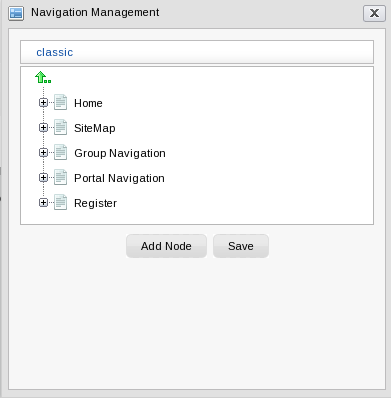
-
**
Click on Add Node
-
**
The Create/Edit node dialog appears. Enter a resource key in the Label field
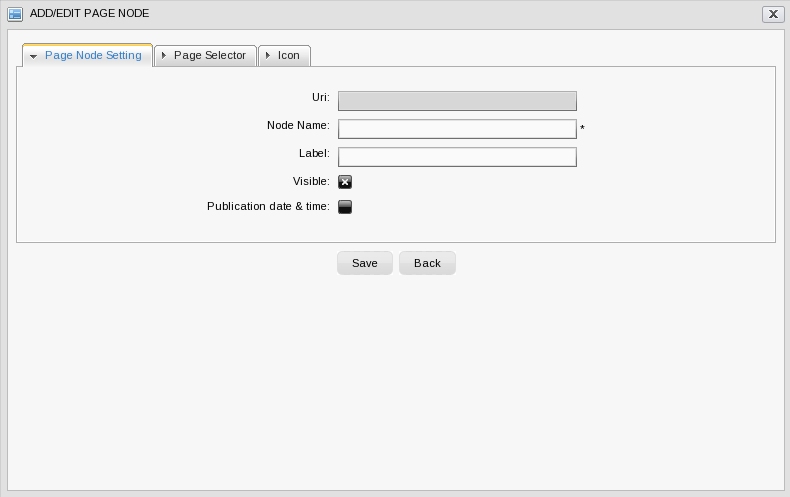
Reusing Keys
You can reuse the same resource key in several nodes.
Providing translation
To provide a translation for the resource key used as page name, resource bundles must be provided within the web archive.
Property files (or XML resource bundles) must be located in: WEB-INF/classes/locale/navigation/portal/[portalName]_2letterCode.properties