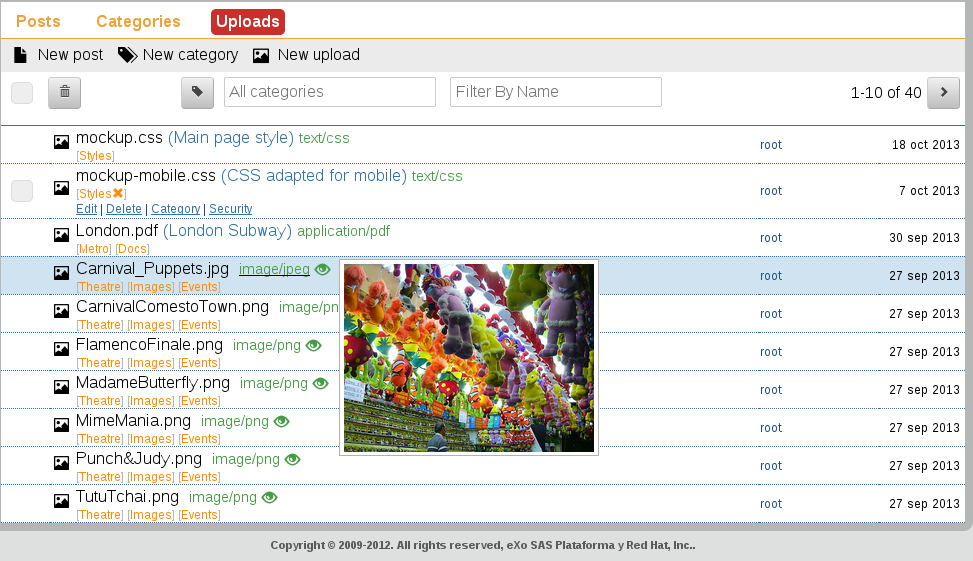WCM Editor is a portlet application where user can manage content.
There is two main roles in WCM Editor: editors and managers.
A editor user can write content, manage categories and upload files.
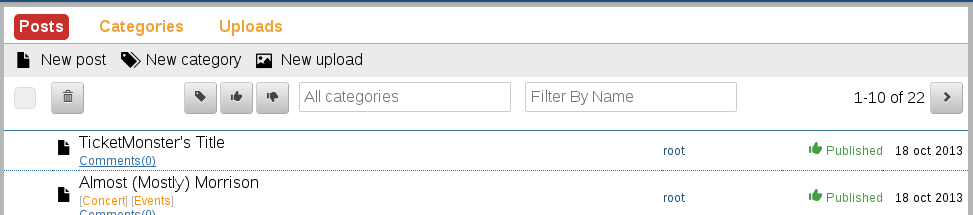
A manager user have additional features like manage templates and access to manager functions.
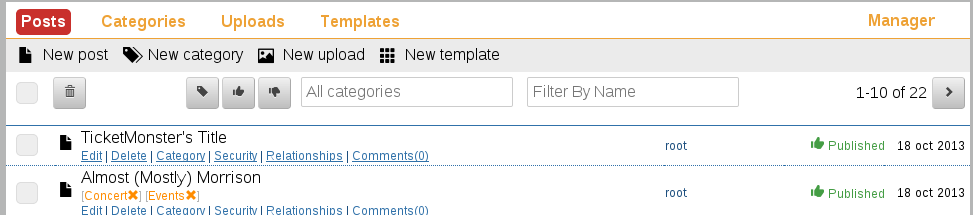
All WCM Editor users should be added to /wcm group in Group Management.

-
Editor role is marked with member Membership Type.
-
Manager role is marked with manager Membership Type.
Terminology
WCM Editor uses three basic content concepts: Posts, Categories and Uploads.
Posts
Post is the main content in GateIn WCM. Other similar terminologies can be "article" or "entry". WCM Editor offers simple and intuitive interface to write a Post, giving it a title, organizing it under categories and publishing. Meanwhile other CMS solutions offer a vast and sophisticated features, GateIn WCM is focused to extend these features to GateIn Portal, making easy to combine web content with portal applications in a simple way.
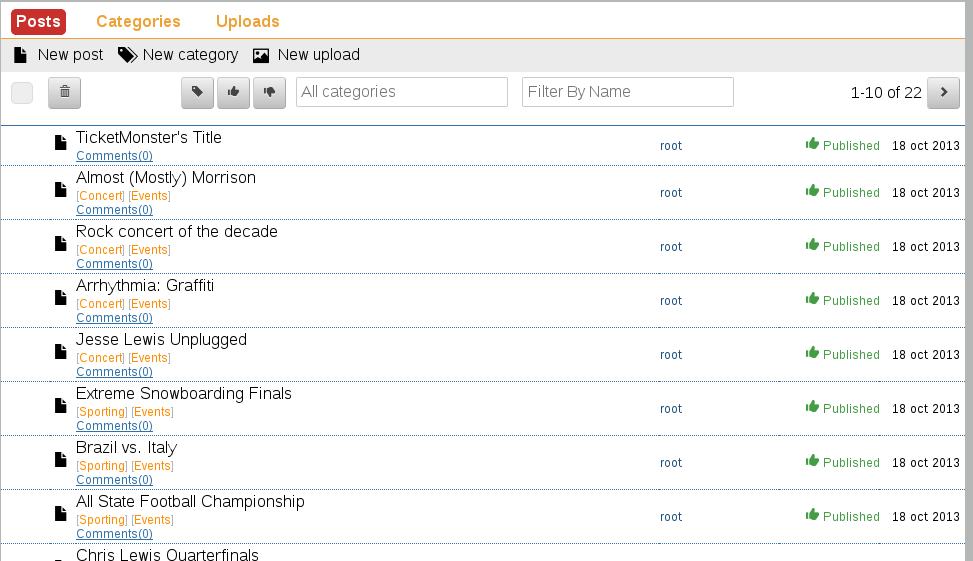
Categories
Categories allow to organize content. Content can have one or more categories that can be used to filter content or to give security rights.
Categories can be used like folders or simple tags.
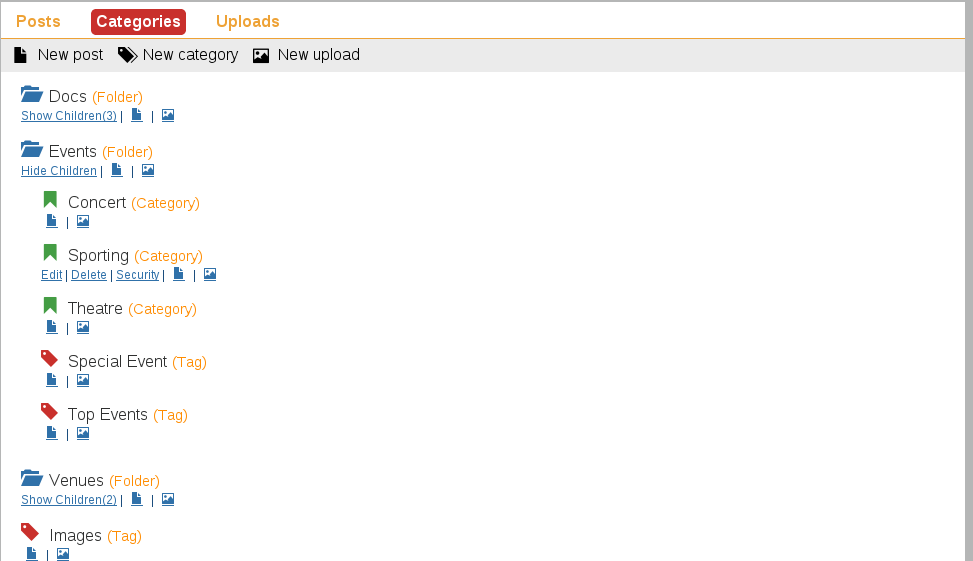
Uploads
Uploads are files that can be uploaded into GateIn WCM repository and referenced inside posts.
Typical uploads in a WCM system can be images used in an article but also whatever file to download.