// example values stored in the cache and indexed:
import org.hibernate.search.annotations.*;
//Values you want to index need to be annotated with @Indexed, then you pick which fields and how they are to be indexed:
@Indexed
public class Book {
@Field String title;
@Field String description;
@Field @DateBridge(resolution=Resolution.YEAR) Date publicationYear;
@IndexedEmbedded Set<Author> authors = new HashSet<Author>();
}
public class Author {
@Field String name;
@Field String surname;
// hashCode() and equals() omitted
}
The infinispan-query module
This module adds querying capabilities to Infinispan. It uses Hibernate Search and Apache Lucene to index and search objects in the cache. It allows users to obtain objects within the cache without needing to know the keys to each object that they want to obtain, so you can search your objects basing on some of it's properties, for example to retrieve all red cars (exact metadata match), or all books about a specific topic (full text search and relevance scoring).
Configuration
Indexing must be enabled in the configuration (as explained in XML Configuration or Programmatic configuration).
This will trigger automatic indexing of objects stored in the cache; there are several different ways to specify how these objects need to be indexed explained in the following paragraphs.
To run queries you use the SearchManager which exposes all necessary methods to get started.
Simple example
We're going to store Book instances in Infinispan; each Book will be defined as in the following example; we have to choose which properties are indexed, and for each property we can optionally choose advanced indexing options using the annotations defined in the Hibernate Search project.
Now assuming we stored several Book instances in our Infinispan Cache, we can search them for any matching field as in the following example.
// get the search manager from the cache: SearchManager searchManager = org.infinispan.query.Search.getSearchManager(cache); // create any standard Lucene query, via Lucene's QueryParser or any other means: org.apache.lucene.search.Query fullTextQuery = //any Apache Lucene Query // convert the Lucene query to a CacheQuery: CacheQuery cacheQuery = searchManager.getQuery( fullTextQuery ); // get the results: List<Object> found = cacheQuery.list();
A Lucene Query is often created by parsing a query in text format such as "title:infinispan AND authors.name:sanne", or by using the query builder provided by Hibernate Search.
// get the search manager from the cache:
SearchManager searchManager = org.infinispan.query.Search.getSearchManager( cache );
// you could make the queries via Lucene APIs, or use some helpers:
QueryBuilder queryBuilder = searchManager.buildQueryBuilderForClass(Book.class).get();
// the queryBuilder has a nice fluent API which guides you through all options.
// this has some knowledge about your object, for example which Analyzers
// need to be applied, but the output is a failry standard Lucene Query.
org.apache.lucene.search.Query luceneQuery = queryBuilder.phrase()
.onField("description")
.andField("title")
.sentence("a book on highly scalable query engines")
.createQuery();
// the query API itself accepts any Lucene Query, and on top of that
// you can restrict the result to selected class types:
CacheQuery query = searchManager.getQuery(luceneQuery, Book.class);
// and there are your results!
List objectList = query.list();
for (Object book : objectList) {
System.out.println(book);
}
This barely scratches the surface of all what is possible to do: see the Hibernate Search reference documentation to learn about sorting, numeric fields, declarative filters, caching filters, complex object graph indexing, custom types and the powerful faceting search API.
Notable differences with Hibernate Search
Using @DocumentId to mark a field as identifier does not apply to Infinispan values; in Infinispan Query the identifier for all @Indexed objects is the key used to store the value. You can still customize how the key is indexed using a combination of @Transformable, @ProvidedId, custom types and custom FieldBridge implementations.
Requirements for the Key: @Transformable and @ProvidedId
The key for each value needs to be indexed as well, and the key instance must be transformed in a String. Infinispan includes some default transformation routines to encode common primitivies, but to use a custom key you must provide an implementation of org.infinispan.query.Transformer.
Registering a Transformer via annotations
You can annotate your key type with org.infinispan.query.Transformable:
@Transformable(transformer = CustomTransformer.class)
public class CustomKey {
...
}
public class CustomTransformer implements Transformer {
@Override
public Object fromString(String s) {
...
return new CustomKey(...);
}
@Override
public String toString(Object customType) {
CustomKey ck = (CustomKey) customType;
return ...
}
}
Registering a Transformer programmatically
Using this technique, you don't have to annotated your custom key type:
org.infinispan.query.SearchManager.registerKeyTransformer(Class<?>, Class<? extends Transformer>)
@ProvidedId
The org.hibernate.search.annotations.ProvidedId annotation lets you apply advanced indexing options to the key field: the field name to be used, and/or specify a custom FieldBridge.
Configuration
Configuration via XML
To enable indexing via XML, you need to add the <indexing ... /> element to your cache configuration, and optionally pass additional properties to the embedded Hibernate Search engine:
<?xml version="1.0" encoding="UTF-8"?>
<infinispan
xmlns:xsi="http://www.w3.org/2001/XMLSchema-instance"
xsi:schemaLocation="urn:infinispan:config:5.2 http://www.infinispan.org/schemas/infinispan-config-5.2.xsd"
xmlns="urn:infinispan:config:5.2">
<default>
<indexing enabled="true" indexLocalOnly="true">
<properties>
<property name="default.directory_provider" value="ram" />
</properties>
</indexing>
</default>
</infinispan>
Lucene Directory
Infinispan Query isn't aware of where you store the indexes, it just passes the configuration of which Lucene Directory implementation you want to use to the Hibernate Search engine. There are several Lucene Directory implementations bundled, and you can plug your own or add third party implementations: the Directory is the IO API for Lucene to store the indexes.
The most common Lucene Directory implementations used with Infinispan Query are:
-
Ram - stores the index in a local map to the node. This index can't be shared.
-
Filesystem - stores the index in a locally mounted filesystem. This could be a network shared FS, but sharing this way is generally not recommended.
-
Infinispan - stores the index in a different dedicated Infinispan cache. This cache can be configured as replicated or distributed, to share the index among nodes. See also Infinispan as a storage for Lucene indexes.
Of course having a shared index vs. an independent index on each node directly affects behaviour of the Query module; some combinations might not make much sense.
Using programmatic configuration and index mapping
In the following example we start Infinispan programmatically, avoiding XML configuration files, and also map an object Author which is to be stored in the grid and made searchable on two properties but without annotating the class.
SearchMapping mapping = new SearchMapping();
mapping.entity(Author.class).indexed().providedId()
.property("name", ElementType.METHOD).field()
.property("surname", ElementType.METHOD).field();
Properties properties = new Properties();
properties.put(org.hibernate.search.Environment.MODEL_MAPPING, mapping);
properties.put("hibernate.search.[other options]", "[...]");
Configuration infinispanConfiguration = new ConfigurationBuilder()
.indexing()
.enable()
.indexLocalOnly(true)
.withProperties(properties)
.build();
DefaultCacheManager cacheManager = new DefaultCacheManager(infinispanConfiguration);
Cache<Long, Author> cache = cacheManager.getCache();
SearchManager sm = Search.getSearchManager(cache);
Author author = new Author(1, "Manik", "Surtani");
cache.put(author.getId(), author);
QueryBuilder qb = sm.buildQueryBuilderForClass(Author.class).get();
Query q = qb.keyword().onField("name").matching("Manik").createQuery();
CacheQuery cq = sm.getQuery(q, Author.class);
Assert.assertEquals(cq.getResultSize(), 1);
Cache modes and managing indexes
Index management is currently controlled by the Configuration.setIndexLocalOnly() setter, or the <indexing indexLocalOnly="true" /> XML element. If you set this to true, only modifications made locally on each node are considered in indexing. Otherwise, remote changes are considered too.
Regarding actually configuring a Lucene directory, refer to the Hibernate Search documentation on how to pass in the appropriate Lucene configuration via the Properties object passed to QueryHelper.
LOCAL
In local mode, you may use any Lucene Directory implementation. Also the option indexLocalOnly isn't meaningful.
REPLICATION
In replication mode, each node can have it's own local copy of the index. So indexes can either be stored locally on each node (RAMDirectory, FSDirectory, etc) but you need to set indexLocalOnly to false , so that each node will apply needed updates it receives from other nodes in addition to the updates started locally. Any Directory implementation can be used, but you have to make sure that when a new node is started it receives an up to date copy of the index; typically rsync is well suited for this task, but being an external operation you might end up with a slightly out-of-sync index, especially if updates are very frequent.
Alternately, if you use some form of shared storage for indexes (see Sharing the Index ), you then have to set indexLocalOnly to true so that each node will apply only the changes originated locally; in this case there's no risk in having an out-of-sync index, but to avoid write contention on the index you should make sure that a single node is "in charge" of updating the index. Again, the Hibernate Search reference documentation describes means to use a JMS queue or JGroups to send indexing tasks to a master node.
The diagram below shows a replicated deployment, in which each node has a local index.
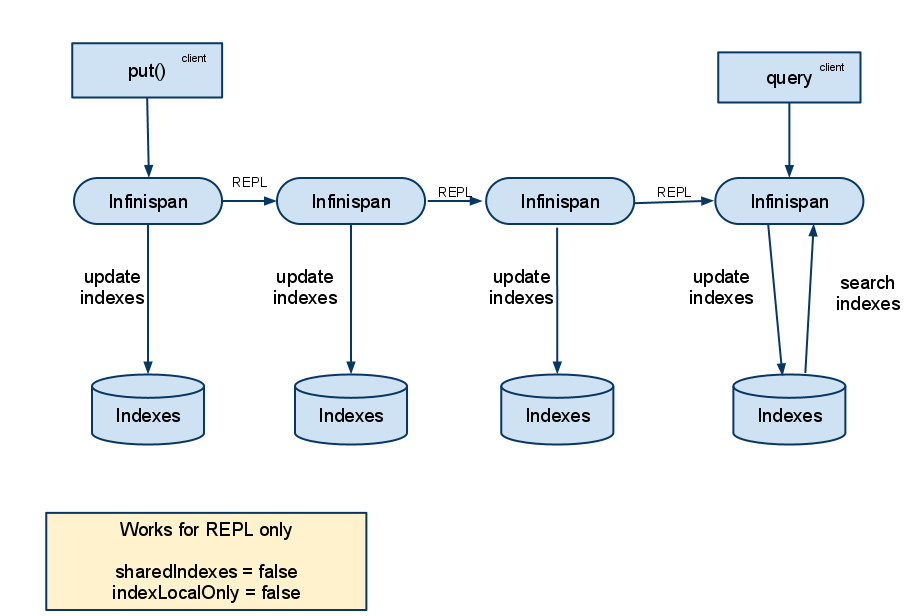
DISTRIBUTION
For these 2 cache modes, you need to use a shared index and set indexLocalOnly to true.
The diagram below shows a deployment with a shared index. Note that while not mandatory, a shared index can be used for replicated (vs. distributed) caches as well.
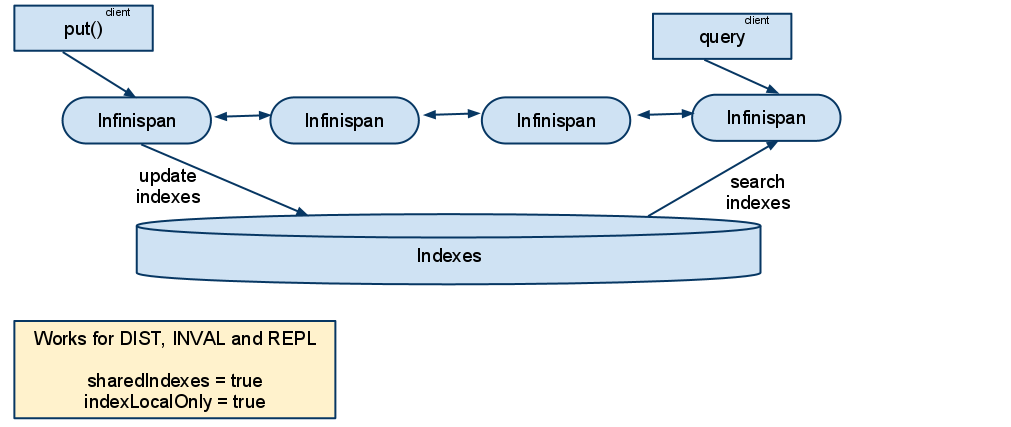
INVALIDATION
Indexing or searching of elements under INVALIDATION mode is not supported.
Sharing the Index
The most simple way to share an index is to use some form of shared storage for the indexes, like an FSDirectory on a shared disk; however this form is problematic as the FSDirectory relies on specific locking semantics which are often incompletely implemented on network filesystems, or not reliable enough; if you go for this approach make sure to search for potential problems on the Lucene mailing lists for other experiences and workarounds. Good luck, test well.
There are many alternative Directory implementations you can find, one of the most suited approaches when working with Infinispan is of course to store the index in an Infinispan cache: have a look at the InfinispanDirectoryProvider, as all Infinispan based layers it can be combined with persistent CacheLoaders to keep the index on a shared filesystem without the locking issues, or alternatively in a database, cloud storage, or any other CacheLoader implementation; you could backup the index in the same store used to backup your values.
For full documentation on clustering the Lucene engine, refer to the Hibernate Search documentation to properly configure it clustered.
Clustering the Index in Infinispan
Again the configuration details are in the Hibernate Search reference, in particular in the infinispan-directories section. This backend will by default start a secondary Infinispan CacheManager, and optionally take another Infinispan configuration file: don't reuse the same configuration or you will start grids recursively!
It is currently not possible to share the same CacheManager.
Rebuilding the Index
Occasionally you might need to rebuild the Lucene index by reconstructing it from the data stored in the Cache. You need to rebuild the index if you change the definition of what is indexed on your types, or if you change for example some Analyzer parameter, as Analyzers affect how the index is defined. Also, you might need to rebuild the index if you had it destroyed by some system administration mistake.
To rebuild the index just get a reference to the MassIndexer and start it; beware if might take some time as it needs to reprocess all data in the grid!
SearchManager searchManager = Search.getSearchManager(cache); searchManager.getMassIndexer().start();
This is also available as a JMX operation.
There is currently one limitation: the MassIndexer is implemented using Map/Reduce, which in Infinispan 5.2 requires the underlying caches to use distribution. In other words, the MassIndexer isn't currently functional in LOCAL and REPL cache modes.