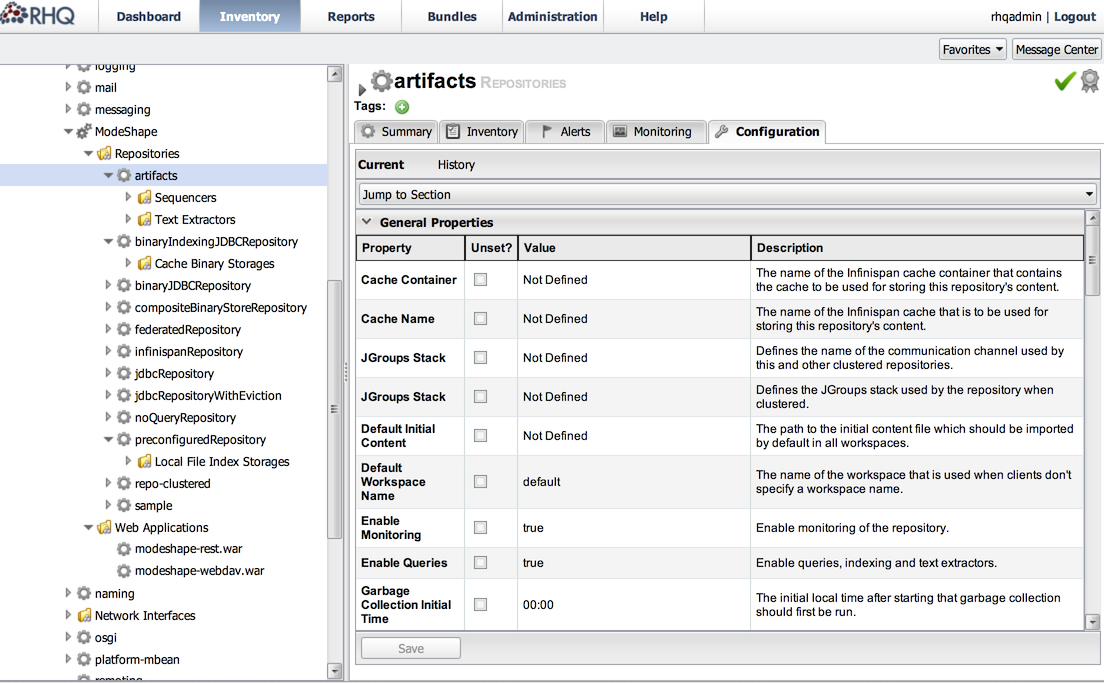<wildfly-install-dir>/bin/jboss-cli.sh
Once the ModeShape standalone server for Wildfly is running, you can use the application server's command line management tool (CLI) to view the ModeShape subsystem. The CLI allows you to view the attributes and metrics of ModeShape repositories, as well as, view the installed web applications.
More information about the Wildfly Command Line Interface (CLI) is available here.
Getting Started
To start the CLI, run this command:
When the CLI first starts, you will see something like this:
You are disconnected at the moment. Type 'connect' to connect to the server or 'help' for the list of supported commands. [disconnected /]
Enter "connect" to establish a connection your Wildfly managed instance:
[disconnected /] connect [standalone@localhost:9999 /]
Press the tab key at the command line prompt to trigger tab-completion!
At any time enter "ls" to view child managed node names and current values for properties. Also, enter "pwd" to see your current location in the management model.
Managed Resource Commands
To view attribute values, metric values, and child managed nodes of a resource, like a repository, just enter "ls" for a listing. A nicer way to see the same information in a much more readable form is to enter the following:
:read-resource
A metric is a special runtime attribute.
Other helpful commands:
-
To obtain descriptions, possible attribute types, and possible child types:
:read-resource-description
-
To obtain current metric values:
:read-resource(include-runtime=true)
-
To obtain current attribute values recursively for child nodes so that you do not have to navigate to each child node:
:read-resource(recursive-depth=10)
Example Output
[standalone@localhost:9999 repository=artifacts] :read-resource(include-runtime=true)
{
"outcome" => "success",
"result" => {
"allow-workspace-creation" => false,
"anonymous-roles" => undefined,
"anonymous-username" => "<anonymous>",
"authenticator" => undefined,
"cache-container" => undefined,
"cluster-stack" => undefined,
"configuration" => undefined,
"default-initial-content" => undefined,
"default-workspace" => "default",
"text-extractor" => {"tika-extractor" => undefined}
..............
}
}
[standalone@localhost:9999 repository=artifacts]
RHQ Plugin
Another way to view ModeShape managed Wildfly components is to use RHQ. The image below shows the RHQ console.