
Service Provider Section
The service provider relies on the identity provider to assert information about a user via an electronic user credential, leaving the service provider to manage access control and dissemination based on a trusted set of user credential assertions.
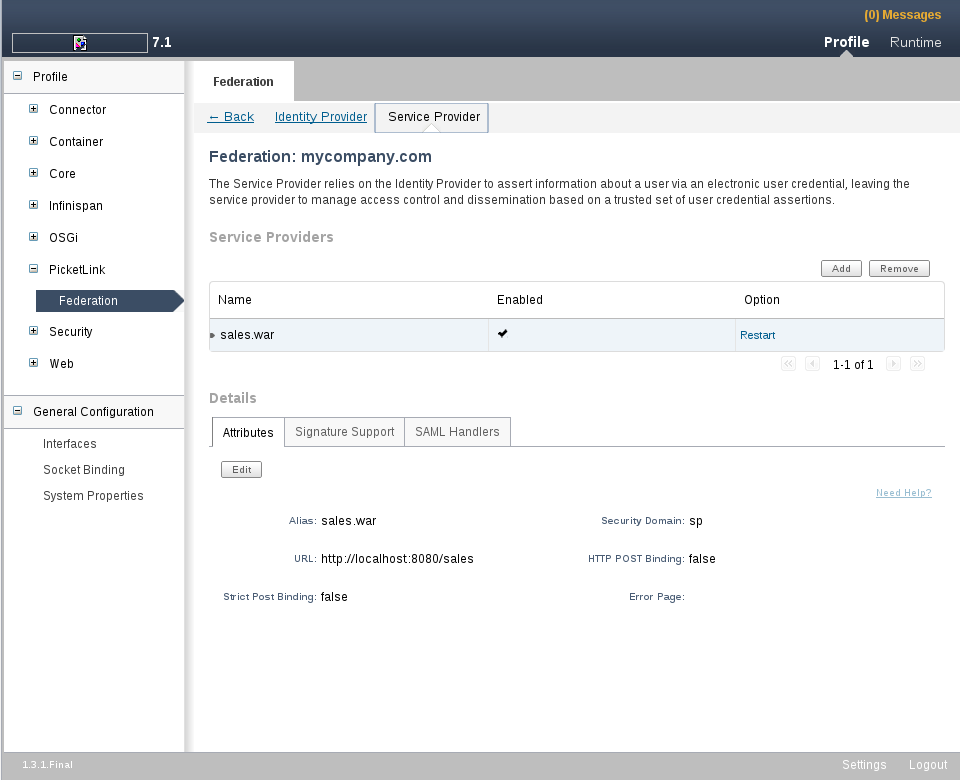
This tab allows the configuration of a deployed application as a Service Provider. You can add and remove an identity provider clicing on Add or Remove buttons. When adding a new service provider, you will have to inform the following information:
-
Alias: Combo-box with all deployed web applications. Choose one of them to configure as an Service Provider.
-
Security Domain: Combo-box with all security domains configured in your JBoss Application Server. The security domain will be used to authenticate users.
-
URL: The URL to use to access this Service Provider. if you do not provider a value will be assumed a value as: *http://localhost:8080/my_app.* Where my_app is the application selected in the Alias field.
When configuring a Service Provider make sure you deployed the web application you want to play this role. It is recommended that you use the examples provided by PicketLink to correctly configure your service provider.
Applying changes, forcing a restart of the application
When you update a specific configuration you must restart the application for them to take effect. The Identity Provider's table has a column where you can force a restart. Click on this column and the application will be restarted with the changes you made before.
Signature Support Tab
The Signature Support Tab allows to enable signature signing and validation. Basically, what you need is just check the Support Signatures.
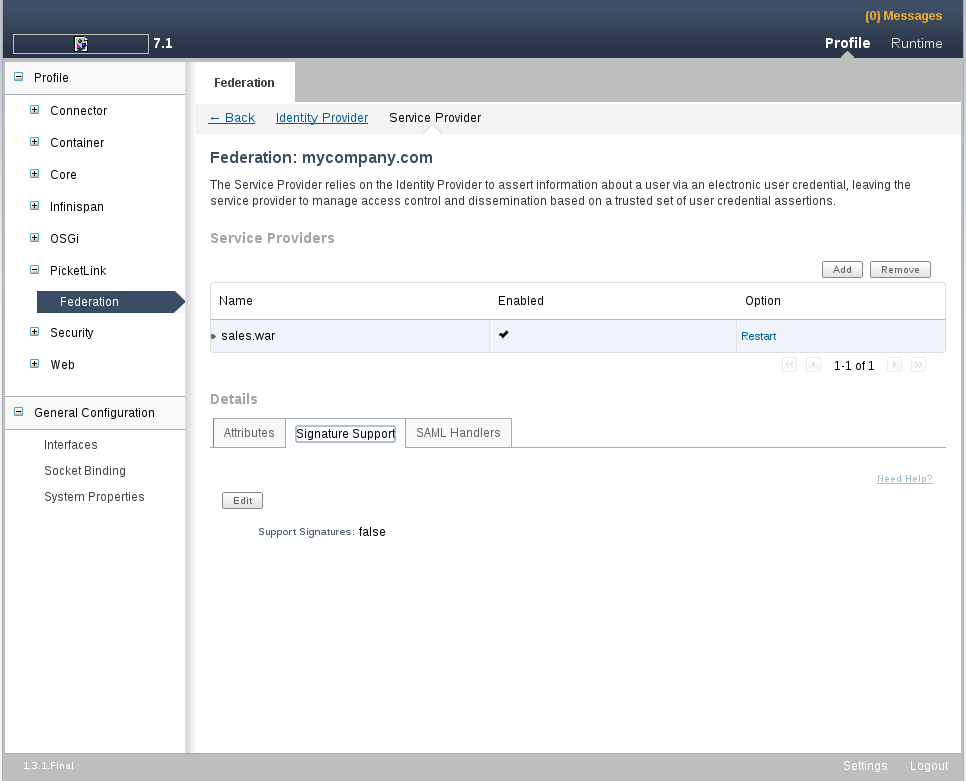
SAML Handlers Tab
The SAML Handlers Tab allows the configuration of additional PicketLink SAML Handlers.
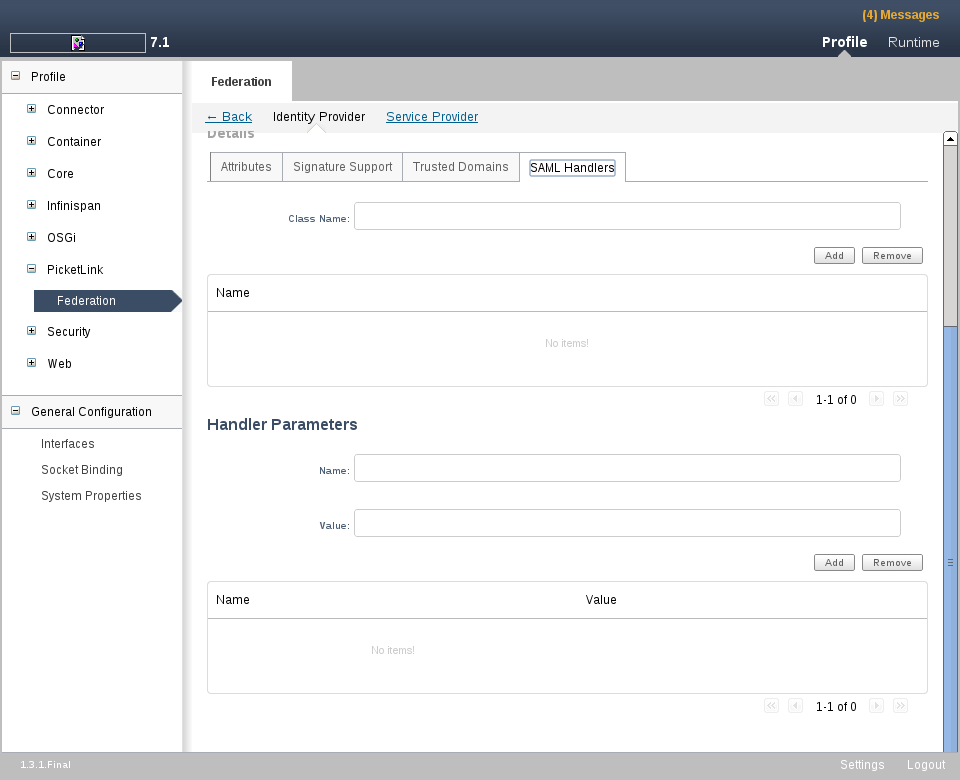
In this tab you can Add and Remove handlers.
When adding a new handler, you have to inform the following configurations:
-
Class Name: SAML Handler class name.
You can also specify the parameters for a specific handler. To do that, select a specific Handler and use the Add button to create a new parameter for it. Parameters must have a name and a value.