Overview
Cluster settings are storage node configuration settings that in one way or another impact the cluster as a whole. Some of these settings that are configured at installation time must be the same for every storage node in order for the cluster to function properly. Here is a screenshot of the Cluster Settings tab in the Storage Nodes UI.
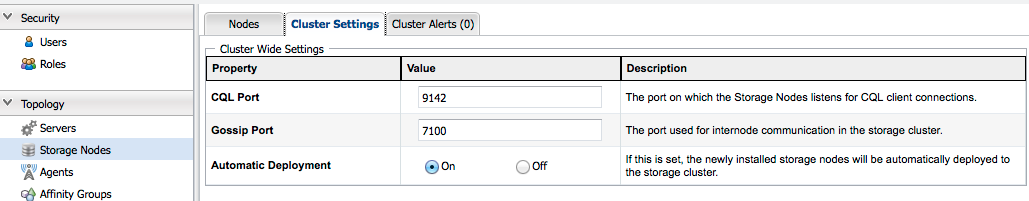
Each of the settings is explained in the subsequent sections below.
CQL Port
The CQL port is the port on which storage nodes listen for client connections. It is configured when the storage node is installed. The default value is 9142. It corresponds to the client-port property in a rhq-storage.properties file if you choose to use a non-default value.
If you deploy multiple storage nodes prior to installing the RHQ server, make sure that they all use the same port. If you deploy additional storage nodes after server installation, the server will make sure each node is configured to use the same port. See Deploying Multiple Storage Nodes for more information on multi-storage node deployments.
Changing the CQL Port
Support for this has not been fully implemented and requires multiple steps.
-
Go to the storage node resource in inventory (you can click on the Link to Resource link in the storage nodes list view)
-
Click on the Configuration tab
-
Edit the CQL Port field and click Save
-
Restart the storage node
-
Change the port value in the Cluster Settings
-
Restart the server
-
If running multiple servers each one will need to be restarted
-
If you are running multiple storage nodes, repeat steps 1 - 4 for each one of them.
Do not forget to update the CQL port in the Cluster Settings!
Gossip Port
The gossip port is the port is the port on which nodes listen for internode communication. It is configured when the storage node is installed. The default value is 7100. It corresponds to the storage-port property in a rhq-storage.properties file if you choose to use a non-default value.
If you deploy multiple storage nodes prior to installing the RHQ server, make sure that they all use the same port. If you deploy additional storage nodes after server installation, the server will make sure each node is configured to use the same port. See Deploying Multiple Storage Nodes for more information on multi-storage node deployments.
Changing the Gossip Port
Support for this has not been fully implemented and requires multiple steps.
-
Go to the storage node resource in inventory (you can click on the _Link to Resource _link in the storage nodes list view)
-
Click on the Configuration tab
-
Edit the CQL Port field and click Save
-
Restart the storage node
-
Change the port value in the Cluster Settings
If you are running multiple storage nodes, repeat steps 1 - 4 for each one of them.
Do not forget to update the Gossip port in the Cluster Settings!
Automatic Deployment
When you install a storage node, the agent discovers it and reports it to the server. Unlink other resources, it is automatically imported into inventory. When it is imported the storage node will be automatically deployed into the cluster. This setting gives you more control over when and who deploys a storage node. See Deploying Storage Nodes for details on the deployment process.