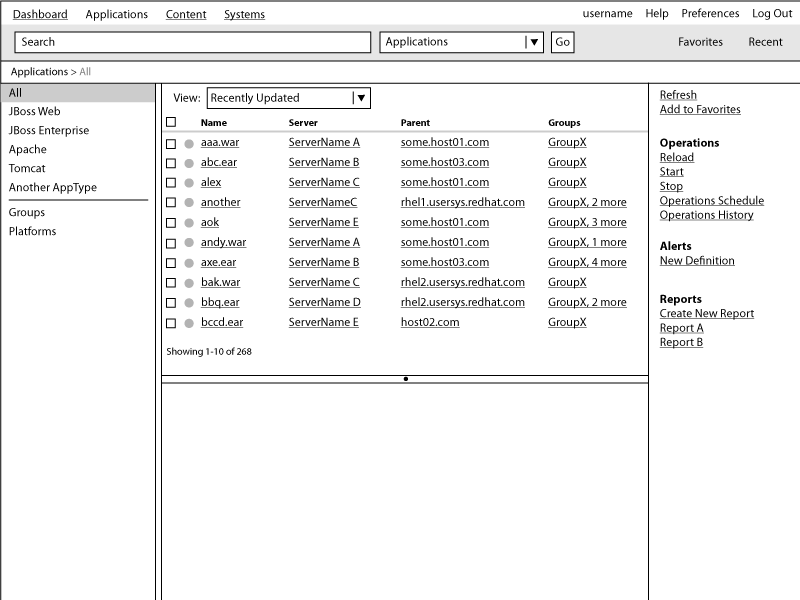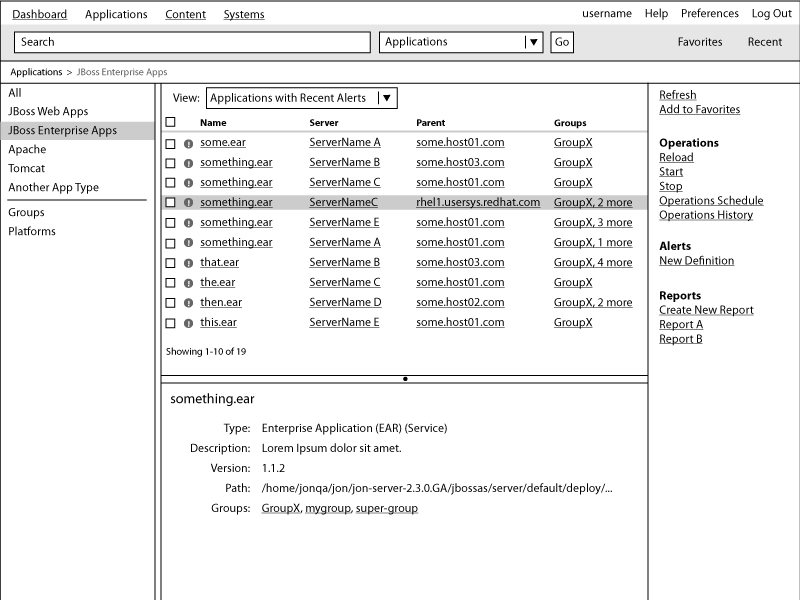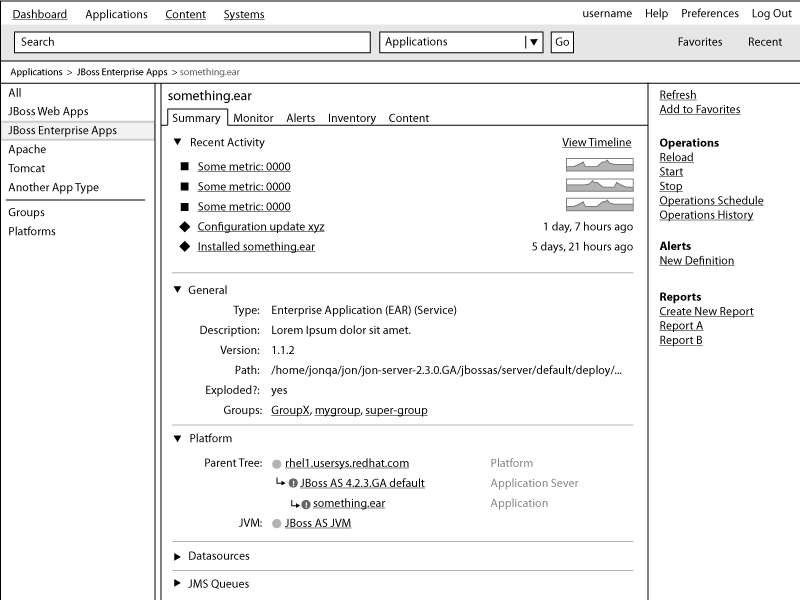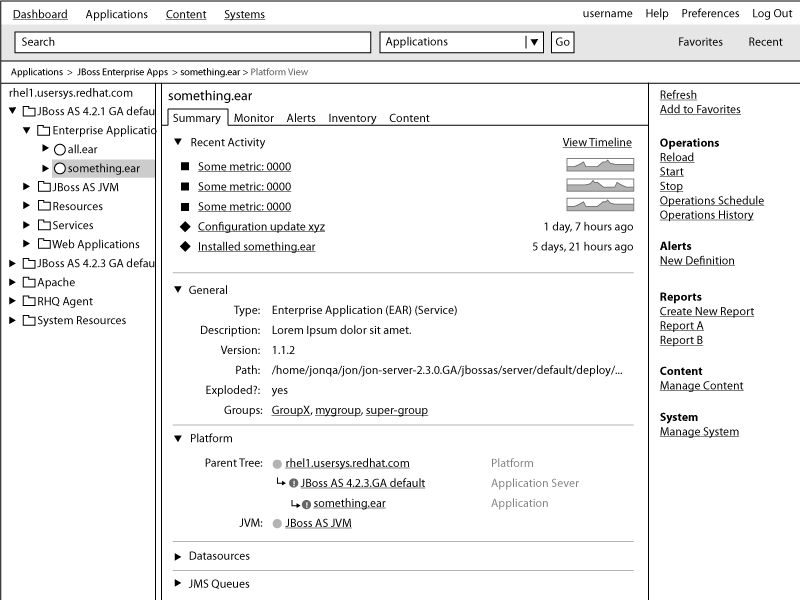Most of this page is a previous version of the parent page.
Description
The left navigator or tree is used today as a way to explore the contents and attributes of a platform. While this gives the user a way to access tons of information, the current organization of the tree has some unexpected behaviors and creates tedious navigation in some cases, obscuring the most important or frequently accessed information. A new design is proposed to increase the usability of this feature.
Some of the suggestions here are based on a previous UX analysis of the tree with alternative design ideas.
Application-centric navigation
This design does not address the need for users to have an application-centric view, where the application is the most important object, and the physical hardware supporting it are treated more like supporting context. This type of view might be the primary entry point for many users, and should be addressed elsewhere in the application.
Moving forward we need to promote a more application-centric model because we believe this is how many users think and want to operate. In this view, individual platforms are not the root of the tree or the primary means of navigation. Instead, users orient first by application (type?), and then may explore specific platforms in the case that they do care about something happening on a specific piece of hardware. We would of course allow then to pivot on that hardware in order to drill down to specific details and troubleshoot, for instance.