#################### # GC logging options ##################### # Print more details at garbage collection print_gc_details="-XX:+PrintGCDetails"
Overview
Common configuration changes, like adjusting heap settings, can be made through the storage node admin UI as well as through the RHQ CLI (or other remote clients). The types of changes discussed here are specific to a single storage node. See Cluster Settings for information about making cluster wide changes.
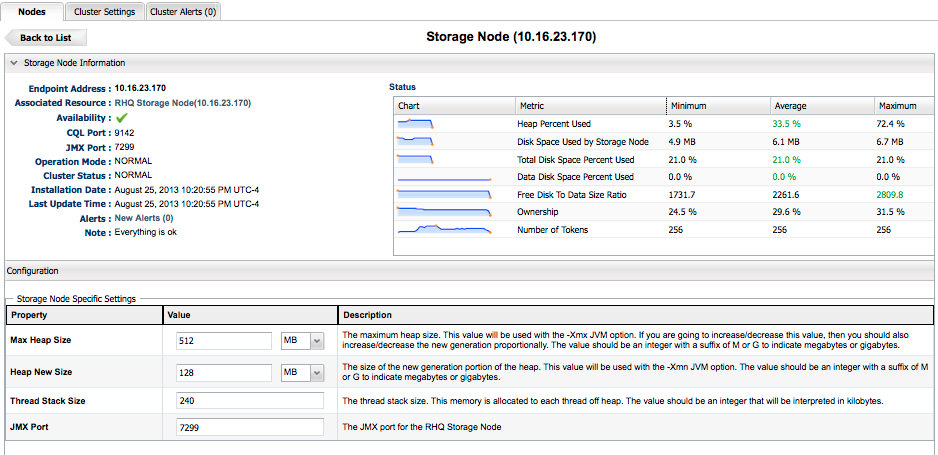
This is screenshot of the storage node details view where configuration changes can be made as well as where detailed monitoring information can be viewed. To change the storage node's JVM heap size, simply enter the new value and click the Save button (which is at the bottom of the screen and not show in the screenshot). The configuration change will be applied on disk and then the storage node be restarted so that the change takes effect.
A primary objective of this interface is to support common, every day type configuration changes. There are a couple files of which you should be aware in the event that you need to make a change that is not supported through this interface.
cassandra-jvm.properties
This is a script that defines the arguments and options that are passed on the command line to the storage node JVM. The file is located in <rhq-server-dir>/rhq-storage/conf. Suppose we want some logging with garbage collection to troubleshoot an issue. Simply uncomment the print_gc_details variable.
cassandra.yaml
This is the primary configuration file for the storage node. It is located in <rhq-server-dir>/rhq-storage/conf.
Do not directly edit cassandra.yaml unless you full understand the changes and how those changes will impact the storage cluster.