SwitchYard projects are capable of referencing artifacts stored in an external repository (e.g. when using a SOA governance solution). These references can be declared in the SwitchYard application configuration using the tooling.
Repository integration in SwitchYard is currently a work in progress and will evolve over time.
Adding Artifact References
The user may define references to specific artifacts being managed through an external SOA governance solution. Currently, artifact references consist of an element in the switchyard.xml file defining a name and url for the artifact. The tools provide a wizard for adding artifact references to a SwitchYard project. To access the wizard, right-click any SwitchYard project and select, SwitchYard -> Add Artifact Reference...
The first page allows selection of the reference type:
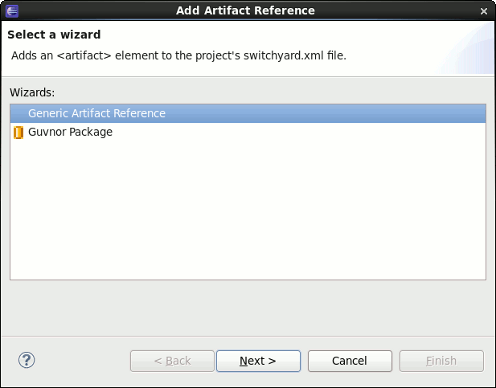
Support for adding references directly from a Guvnor repository will be available in an upcoming release.
Generic Artifact References
After selecting Generic Artifact Reference on the previous page, the user is presented with a page allowing them to specify a name and URL for the reference:
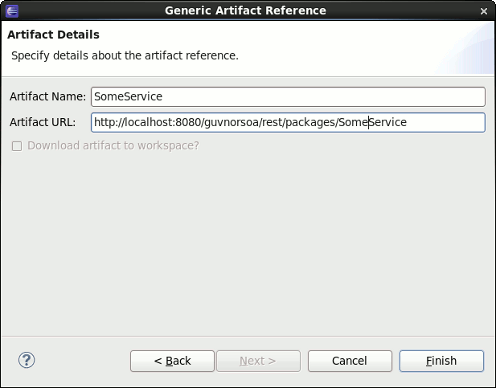
Pressing Finish will add the reference to the project's switchyard.xml file.