The current color of the Admin bar is gray gradient. However, you can change the color to match your brand colors.
The default Administration style:
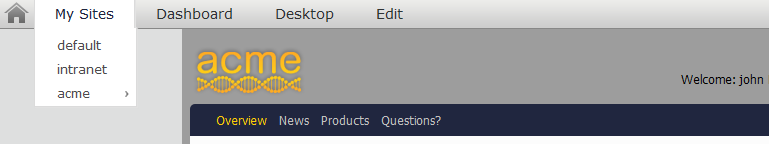
The style of the Admin bar is defined in the stylesheet.css located in extension/resources/src/main/webapp/skin/platformSkin/UIToolbarContainer.
Edit this CSS file to customize the Admin bar to your preferred color scheme.
The CSS code below shows how to modify the Admin bar to look like this:
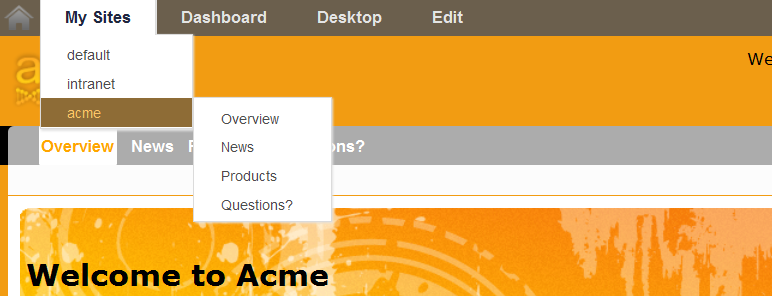
.UIWorkingWorkspace #UIToolbarContainer .HomeLinkTDContainer {
line-height: 31px;
margin: 0px 5px;
vertical-align: middle;
}
.UIWorkingWorkspace .UIToolbarContainer .ToolbarContainer {
/*background: url(background/BgToolbarContainer.gif) repeat-x left top;*/
height: 31px;
border: none;
}
.UIWorkingWorkspace .UIToolbarContainer .ToolbarContainer .UITab .MenuItemContainer .MenuItem a {
padding: 0 22px 0 22px;
font-size: 12px!important;
color: #4c4c4c;
display: block;
font-weight: normal;
white-space: nowrap;
}
.UIToolbarContainer .ToolbarContainer .PinLink {
padding: 0px;
}
.UIWorkingWorkspace .UIToolbarContainer .ToolbarContainer a.TBIcon {
/*color: #2f3334;*/
font-weight: normal;
padding: 0 20px;
display: block;
white-space: nowrap;
background: none;
margin-left: 0;
zoom: 1;
font-size:14px!important;
font-family: verdana;
border: 1px solid transparent;
border-bottom: none;
line-height: 29px;
height: 29px;
}
.UIWorkingWorkspace .UIToolbarContainer .ToolbarContainer a.SetupMenuItem {
padding: 0 8px;
line-height:25px;
}