To create a new skin (called "MySkin"), you should create a new skin web archive with the following structure:
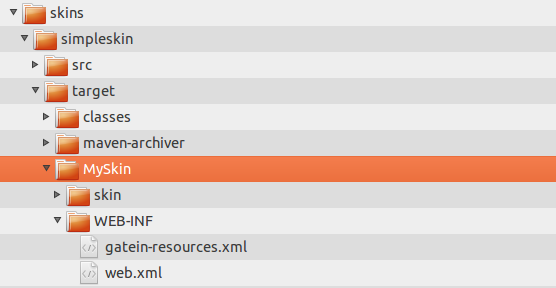
The web.xml is the file that you will define the ResourceRequestFilter.
The gatein-resource.xml will define your new skin (for portal, portlet or window style).
The skin folder will contain images and stylesheets of your skin.
You need to specify the new portal skin in the gatein-resources.xml file. You also need to specify the name of new skin, where to locate its CSS stylesheet file and whether to overwrite the existing portal theme with the same name.
<gatein-resources>
<portal-skin>
<skin-name>MySkin</skin-name>
<css-path>/skin/myskin.css</css-path>
<overwrite>false</overwrite>
<css-priority>0</css-priority>
</portal-skin>
</gatein-resources>
The default portal skin and window styles are defined in the eXoResources.war/WEB-INF/gatein-resources.xml file.
Note
The CSS for the portal skin needs to contain CSS for all window decorators and portlet specification CSS classes.
eXo Platform provides the "CSS priority" concept which controls the loading order of skins. The skin with lower "css-priority" value will be loaded first.