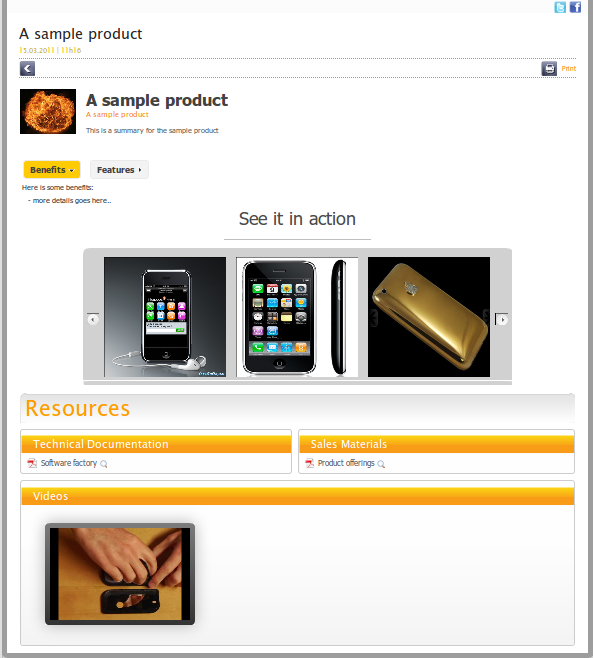Create content about the product
1. Go to the Sites Explorer page and navigate to somePath/someDirectory.
2. Click the New Content button on the Action bar. There will be a several content type appears.
3. Select the Product content type.
4. Fill the Product dialog form.
5. Save changes.
Add media files to enrich the Product page
1. Go to somePath/someDirectory/sampleProduct/medias/images.
2. Click Upload on the Action bar to upload some images from your local device and publish them.
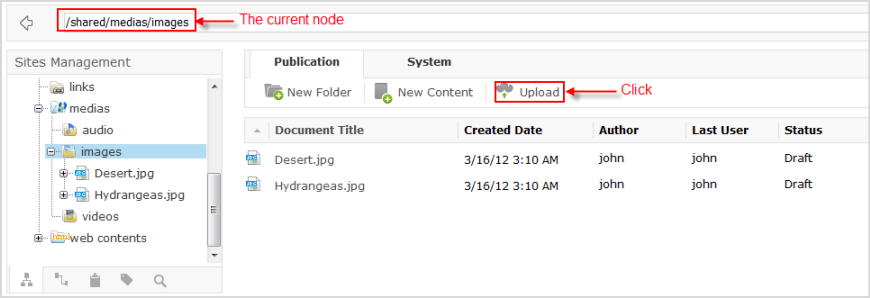
3. Go to somePath/someDirectory/sampleProduct/medias/videos.
4. Click Upload on the Action bar to upload some videos from your local device and publish it.
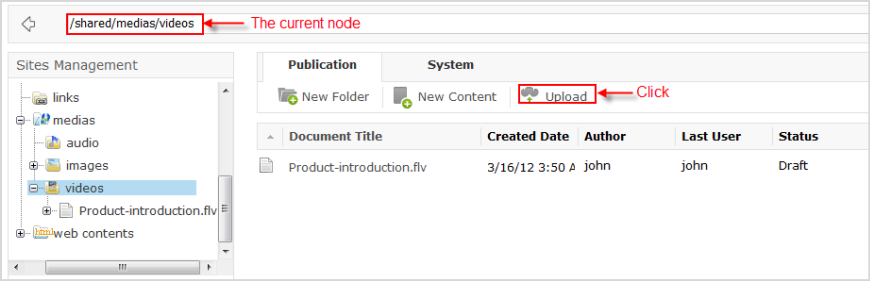
5. Go to somePath/someDirectory/sampleProduct/documents.
6. Create two directories, including Sale Materials and Technical Documentations.
7. Upload a PDF document and publish it under each sub-folder.
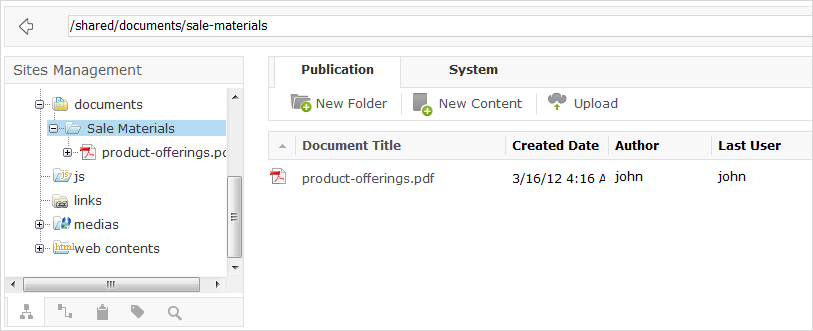
8. Add your sampleProduct to some categories or add it to the Content List portlet.
Your newly created product is now ready to be displayed in some pages.
9. Publish your newly created product. Note that you can select this content from a CLV:
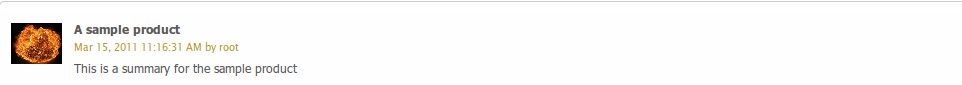
As a result, the content will be displayed in a detailed page as follows: