The Authoring portlet allows users to manage contents in draft and ones which need to be approved or published.
This is an example of the Authoring portlet used in Content:
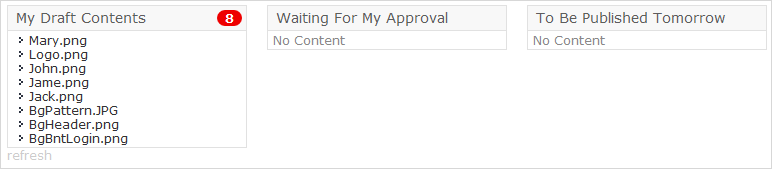
Packaging: This porlet is packaged in the authoring-apps.war file.
The portlet class name: org.exoplatform.wcm.webui.authoring.UIWCMDashboardPortlet
| Preference | Type | Value | Description |
|---|---|---|---|
| repository | string | Repository | The name of the repository. |
| workspace | string | Collaboration | The name of the workspace. |
| drive | string | Collaboration | The name of the drive. |
<portlet-preferences>
<preference>
<name>repository</name>
<value>repository</value>
<read-only>true</read-only>
</preference>
<preference>
<name>workspace</name>
<value>collaboration</value>
<read-only>false</read-only>
</preference>
<preference>
<name>drive</name>
<value>collaboration</value>
<read-only>false</read-only>
</preference>
</portlet-preferences>