The Content List portlet shows a list of contents which already exist in the system.
This is an example of the Content List portlet used in Content:
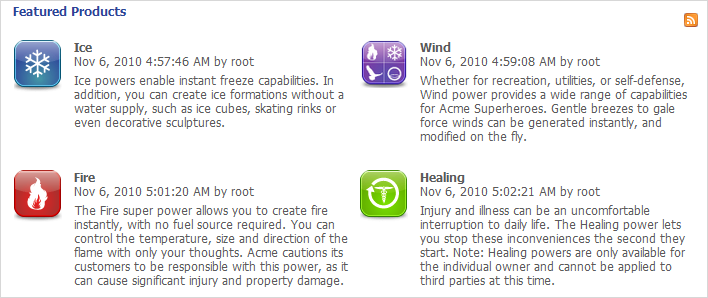
Packaging: This porlet is packaged in the presentation.war file.
The portlet class name: org.exoplatform.wcm.webui.clv.UICLVPortlet
| Preference | Type | Value | Description |
|---|---|---|---|
| mode | String | AutoViewerMode | The mode for displaying content of the portlet: all contents in a specific folder or all specific contents in the portlet. |
| folderPath | String | The path to the folder whose contents are displayed by this portlet. | |
| orderBy | String | publication:liveDate | The property by which all the contents in the portlet are sorted. |
| orderType | String | DESC | The type of the content sort method: ascending or descending. |
| header | String | The header of the portlet which is displayed at the top of the portlet. | |
| automaticDetection | Boolean | true | This value indicates whether the header of the portlet is selected to be the title of the folder given in the folderPath parameter (true value) or the value given in the header parameter above. |
| formViewTemplatePath | String | /exo:ecm/views/templates/content-list-viewer/list/UIContentListPresentationDefault.gtmpl | The path to the template used to display the contents in this portlet. |
| paginatorTemplatePath | String | /exo:ecm/views/templates/content-list-viewer/paginators/UIPaginatorDefault.gtmpl | The path to the paginator used to display the contents in this portlet. |
| itemsPerPage | Integer | 10 | The number of contents displayed in every "page" of the portlet. |
| showThumbnailsView | Boolean | true | This value indicates whether the content image in this portlet is shown or not. |
| showTitle | Boolean | true | This value indicates whether the content title in this portlet is shown or not. |
| showHeader | Boolean | true | This value indicates whether the content header in this portlet is shown or not. |
| showRefreshButton | Boolean | false | This value indicates whether the Refresh button is shown in this portlet or not. |
| showDateCreated | Boolean | true | This value indicates whether the content created date in this portlet is shown or not. |
| showReadmore | Boolean | true | This value indicates whether the Read more button is shown in every content of the portlet or not. After clicking this button, the user can read the whole text of the content. |
| showSummary | Boolean | true | This value indicates whether the content summary in this portlet is shown or not. |
| showLink | Boolean | true | If this value is true, the header of every content is also the link to view this content fully. If the value is false, the header is considered as a simple text. |
| showRssLink | Boolean | true | Show the RSS link of this portlet. |
| basePath | String | detail | Show the page in which the full content is displayed when the user clicks to the Read more button. |
| contextualFolder | String | contextualDisable | Enable/disable the contextual mode of the portlet. If enabled, the portlet can take the folder path indicated in the URL to display contents. |
| showScvWith | String | content-id | The parameter name which shows the folder path in URL when the Read more button is clicked. |
| showClvBy | String | folder-id | The parameter name which shows the folder path in URL. |
| sharedCache | Boolean | true | Define if the portlet will cache the displayed contents. |
<portlet-preferences>
<preference>
<name>mode</name>
<value>AutoViewerMode</value>
<read-only>false</read-only>
</preference>
<preference>
<name>folderPath</name>
<value/>
<read-only>false</read-only>
</preference>
<preference>
<name>orderBy</name>
<value>publication:liveDate</value>
<read-only>false</read-only>
</preference>
<preference>
<name>orderType</name>
<value>DESC</value>
<read-only>false</read-only>
</preference>
<preference>
<name>header</name>
<value/>
<read-only>false</read-only>
</preference>
<preference>
<name>automaticDetection</name>
<value>true</value>
<read-only>false</read-only>
</preference>
<preference>
<name>formViewTemplatePath</name>
<value>/exo:ecm/views/templates/content-list-viewer/list/UIContentListPresentationDefault.gtmpl</value>
<read-only>false</read-only>
</preference>
<preference>
<name>paginatorTemplatePath</name>
<value>/exo:ecm/views/templates/content-list-viewer/paginators/UIPaginatorDefault.gtmpl</value>
<read-only>false</read-only>
</preference>
<preference>
<name>itemsPerPage</name>
<value>10</value>
<read-only>false</read-only>
</preference>
<preference>
<name>showThumbnailsView</name>
<value>true</value>
<read-only>false</read-only>
</preference>
<preference>
<name>showTitle</name>
<value>true</value>
<read-only>false</read-only>
</preference>
<preference>
<name>showHeader</name>
<value>true</value>
<read-only>false</read-only>
</preference>
<preference>
<name>showRefreshButton</name>
<value>false</value>
<read-only>false</read-only>
</preference>
<preference>
<name>showDateCreated</name>
<value>true</value>
<read-only>false</read-only>
</preference>
<preference>
<name>showReadmore</name>
<value>true</value>
<read-only>false</read-only>
</preference>
<preference>
<name>showSummary</name>
<value>true</value>
<read-only>false</read-only>
</preference>
<preference>
<name>showLink</name>
<value>true</value>
<read-only>false</read-only>
</preference>
<preference>
<name>showRssLink</name>
<value>true</value>
<read-only>false</read-only>
</preference>
<preference>
<name>basePath</name>
<value>detail</value>
<read-only>false</read-only>
</preference>
<preference>
<name>contextualFolder</name>
<value>contextualDisable</value>
<read-only>false</read-only>
</preference>
<preference>
<name>showScvWith</name>
<value>content-id</value>
<read-only>false</read-only>
</preference>
<preference>
<name>showClvBy</name>
<value>folder-id</value>
<read-only>false</read-only>
</preference>
<preference>
<name>sharedCache</name>
<value>true</value>
<read-only>false</read-only>
</preference>
</portlet-preferences>