Warning
The Mail portlet and its services are deprecated. It remains fully supported for eXo customers, however it will not receive any enhancement and will be removed from the product scope in the future.
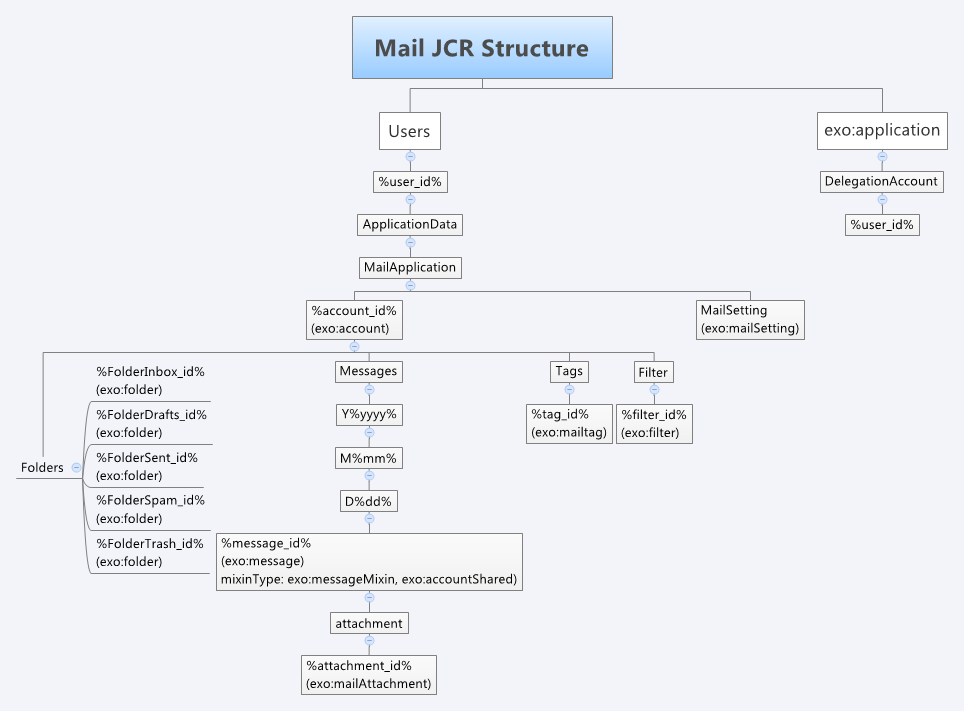
The node type exo:account has the following properties:
| Property name | Required type | Description |
|---|---|---|
| exo:id | String | Id of the account. |
| exo:label | String | Name of the account. |
| exo:userDisplayName | String | Screen name of the user. |
| exo:emailAddress | String | Email address of the account. |
| exo:emailReplyAddress | String | Email address of the account receiving replies. |
| exo:signature | String | Signature of the account. |
| exo:description | String | Brief description of the account. |
| exo:checkMailAuto | Boolean | Define if the mail is automatically checked after a given period or not. |
| exo:emptyTrash | Boolean | Define if the trash needs to be cleaned up when exiting from the Mail application or not. |
| exo:serverProperties | String | Information of the POP/IMAP server configuration. |
| exo:smtpServerProperties | String | Information of the SMTP server configuration. |
| exo:lastCheckedTime | Date | Time when the account was last checked. |
| exo:checkAll | Boolean | Define if all folders of the mail are checked or not. |
| exo:checkFromDate | Date | Get mails as from the given date only if the value of exo:serverProperties is set for configuring the IMAP server. |
| exo:isSavePassword | Boolean | Define if the password is saved or not. |
| exo:secureAuthsIncoming | String | Type of the incoming connection for security. Its values include starttls, ssl/tls. |
| exo:secureAuthsOutgoing | String | Type of the outgoing connection for security. Its values include starttls, ssl/tls. |
| exo:authMechsIncoming | String | Authentication mechanism of the incoming connections. Its values consist of ntlm, plain, login, digest-md5, kerberos/gssapi, cram-md5. |
| exo:authMechsOutgoing | String | Authentication mechanism of the outgoing connections. Its values consist of ntlm, plain, login, digest-md5, kerberos/gssapi, cram-md5. |
| exo:permissions | String | Permissions of delegators. |
The node type exo:folder has the following properties:
| Property name | Required type | Description |
|---|---|---|
| exo:id | String | Id of the folder. |
| exo:name | String | Name of the folder. |
| exo:label | String | Absolute path referring to the folder on the Mail server. |
| exo:unreadMessages | Long | Number of unread messages in the folder. |
| exo:totalMessages | Long | Total number of messages in the folder. |
| exo:personal | Boolean | Define if the folder is created by one user or the Mail system. |
| exo:folderType | Long | Type of folder, which is defined in the javax.mail.Folder class. |
| exo:lastStartCheckingTime | Date | Start time of the last check in the folder. |
| exo:lastCheckedTime | Date | End time of the last check in the folder. |
The node type exo:message has the following properties:
| Property name | Required type | Description |
|---|---|---|
| exo:id | String | Id of the message. |
| exo:uid | String | Id of the message on the IMAP server. |
| exo:inReplyToHeader | String | Id of the first message in the matching thread. |
| exo:path | String | Absolute path of the exo:message type. |
| exo:account | String | Id of the account. |
| exo:from | String | Value given in the From field in the email message, containing information of the sender, such as full name and email. |
| exo:to | String | Value given in the To field in the email message, containing information of the receiver, such as full name and email. |
| exo:cc | String | Value given in the CC field in the email message, containing information of the receivers, such as full name and email. |
| exo:replyto | String | Value given in the Reply-To field in the email message, such as emails. |
| exo:isUnread | Boolean | Define if the email has been read or not. |
| exo:subject | String | Subject of the email message that can be read from the Subject field. |
| exo:body | String | Main content of the email message. |
| exo:sendDate | Date | Date when the email message was sent. |
| exo:receivedDate | Date | Date when the email message was received. |
| exo:size | Long | Capacity of the email message in bytes. |
| exo:contentType | String | Content type of the email message, for example: text/plain and text/html. |
| exo:folders | String | List of folder Ids containing the email message. |
| exo:tags | String | List of tag Ids marked in the email message. |
| exo:star | Boolean | Define if the email message is starred or not. |
| exo:hasAttach | Boolean | Define if any files are attached with the email message or not. |
| exo:priority | Long | Preference order of the message with 3 default values: 1 = High, 3 = Normal, 5 = Low. |
| exo:lastUpdateTime | Date | Time when the message was last updated. |
The node type exo:mailAttachment has the following property:
| Property name | Required type | Description |
|---|---|---|
| exo:fileName | String | Name of the file attached in the mail. |
The node type exo:mailtag has the following properties:
| Property name | Required type | Description |
|---|---|---|
| exo:id | String | Tag id of the mail. |
| exo:name | String | Name of the tag. |
| exo:description | String | Brief description of the mail tag. |
| exo:color | String | Color of the tag which is defined in the org.exoplatform.webui.form.ext.UIFormColorPicker class. |
The node type exo:filter has the following properties:
| Property name | Required type | Description |
|---|---|---|
| exo:id | String | Filter id which is a unique and randomized value. |
| exo:name | String | Name of the filter which is defined by the user. |
|
exo:from exo:to exo:subject exo:body | String |
Filter email messages by each field respectively: * From * To * Subject * Body |
|
exo:fromCondition exo:toCondition exo:subjectCondition exo:bodyCondition | Long |
Filter emails by the condition types set in each property respectively: * exo:from * exo:to * exo:subject * exo:body All these properties have two values: * 0 = returned messages contains the value set in the corresponding property. * 1 = do not contain the value set in the corresponding property. |
| exo:applyTag | String | Apply the tag for the filtered email messages. |
| exo:applyFolder | String | Apply the folder for the filtered email messages. |
| exo:keepInbox | Boolean | Define if the email message is still kept in the Inbox folder or not. |
| exo:applyForAll | Boolean | If the value is set to "true" into the exo:applyForAll property, the filter will be executed for all email messages. |
The node type exo:mailSetting has the following properties:
| Property name | Required type | Description |
|---|---|---|
| exo:numberMsgPerPage | Long | Number of messages displayed in one page. |
| exo:formatAsOriginal | Boolean | Define if the email message got from the mail server is kept in the original format or not. |
| exo:replyWithAttach | Boolean | Make the original message as the attachment before replying or not. |
| exo:forwardWithAttach | Boolean | Make the original message as the attachment before forwarding or not. |
| exo:prefixMsgWith | String | Prefix for the message. |
| exo:periodCheckAuto | Long | Time interval to check the email messages automatically. |
| exo:defaultAccount | String | Id of the user account that is displayed by default when the user logged in the Mail application. |
| exo:useWysiwyg | String | Define the Wysiwyg editor is used or not. |
| exo:saveMsgInSent | Boolean | Define the sent email message is saved to the Sent folder or not. |
| exo:layout | Long | Type of layout which is displayed to the user. |
| exo:returnReceipt | Long | Action type of the user when receiving the "return receipt" to confirm the arrival of one email message, including: 0 = ask, 1 = never, 3 = always. |