If you want to invite your colleagues to join a conference or a meeting, you can create an event, invite them or make email notifications to receive reminders right in the Mail application.
1. Click 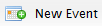 on the Toolbar to open the Add Event form.
on the Toolbar to open the Add Event form.
2. Give basic information for your event in the Event Detail tab, such as setting the event priority, creating repeating events, attaching files.
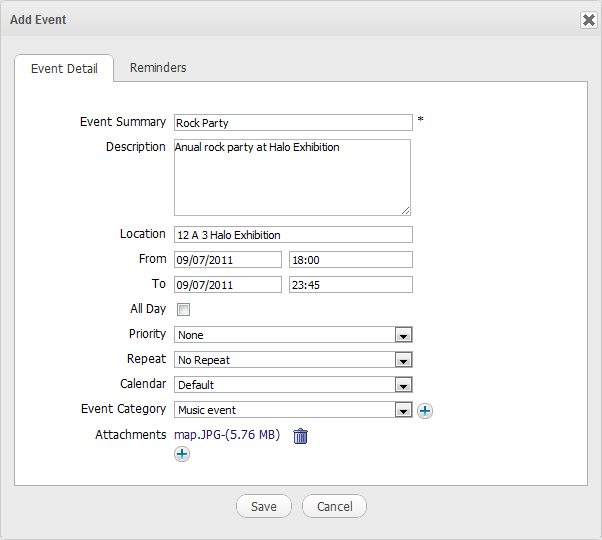
3. Select the Reminders tab to create the event reminder via an email. This step is optional.
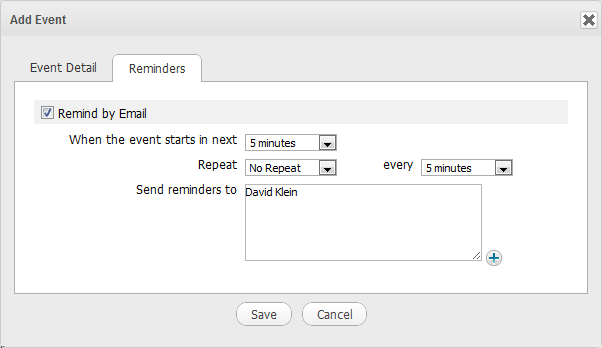
4. Click Save to finish adding your event.