The Print function allows you to print information of your selected contacts. You can print one or more contacts at the same time.
Print one contact
1. Right-click the contact you want to print, then select Print from the drop-down menu.
The single Contact Print Preview will appear with the detailed information:

2. Click the Print button to print.
Note
When you are in the VCards view, the print process is a quite different. You first need to click View Details to display the contact's details. After that, click Print Preview to open the Preview page, then select the Print button.
Print multiple contacts
1. Select contacts you want to print by ticking their respective checkboxes, then click ![]() on the Action bar.
on the Action bar.
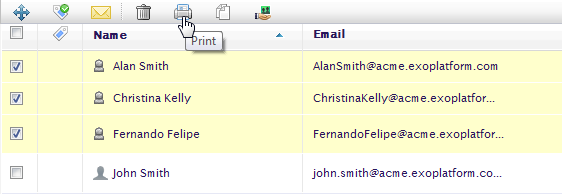
The Print Preview page will appear with their summary information.
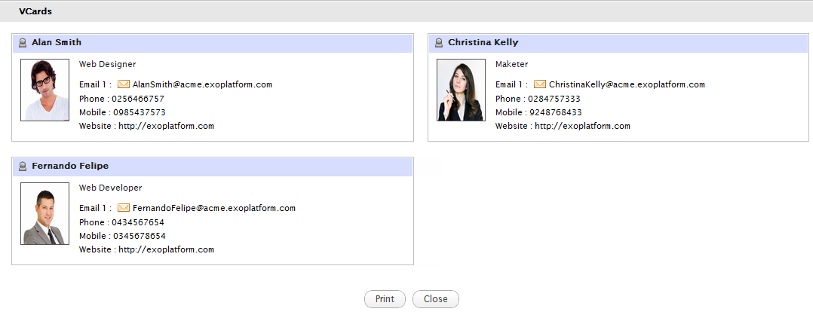
2. Click Print to print information of your selected contacts.