When joining a chat room, you can learn more about a subject, ask questions and talk with others having common interests. Joining a chat room is just few clicks away.
1. Click ![]() on the Chatbar, then select
on the Chatbar, then select ![]() from the drop-down menu.
from the drop-down menu.
The Join Room form will appear.
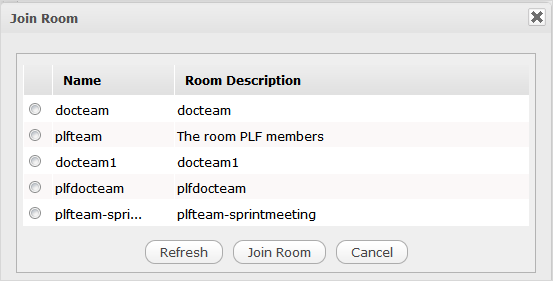
2. Select a room in the list by checking the appropriate radio button.
3. Click Join Room to join the selected room. Click the Refresh button if you want to clear the selected rooms.
Note
You can join several chat rooms at the same time. Each chat room will be displayed in its own tab and you can easily switch between different rooms.