The first way
1. Tick the checkbox corresponding to the post you want to delete.
2. Click 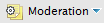 on the Action bar, then select Delete from the drop-down menu.
on the Action bar, then select Delete from the drop-down menu.
3. Click OK in the confirmation message to accept your deletion.
The second way
1. Click  under the post you want to delete.
under the post you want to delete.
2. Click OK in the confirmation message to accept your deletion.