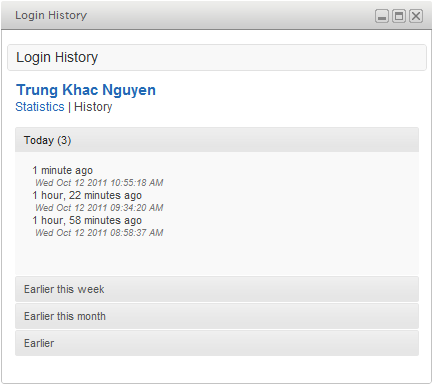Under the group of Audit gadgets, Login History records user login history and provides statistics.
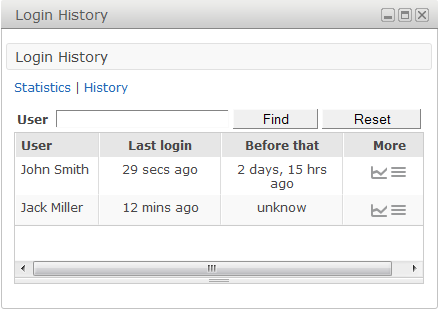
You can look up a specific user by entering his username in the User field and click Find.
Click Reset to clear the User field and return the default list of users who have signed in.
Click the Statistics and History links to view the global statistics and global history respectively.
Click
 corresponding to the user to view his login statistics.
corresponding to the user to view his login statistics.
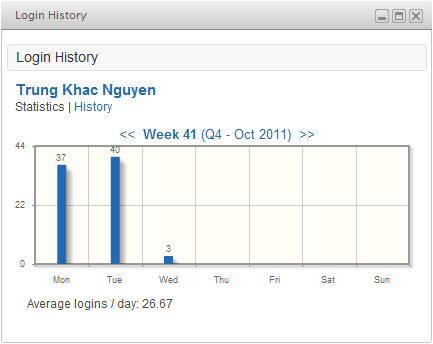
Click
 corresponding to the user to view his login history.
corresponding to the user to view his login history.