When you find a question interesting, you can share it with others easily. Regular users cannot send pending questions.
1. Follow one of these following ways:
The first way
Right-click the question that you want to send, then select Send from the drop-down menu.
The second way
Click your desired question, then select
 .
.
2. Enter the receiver's email address into the To field.
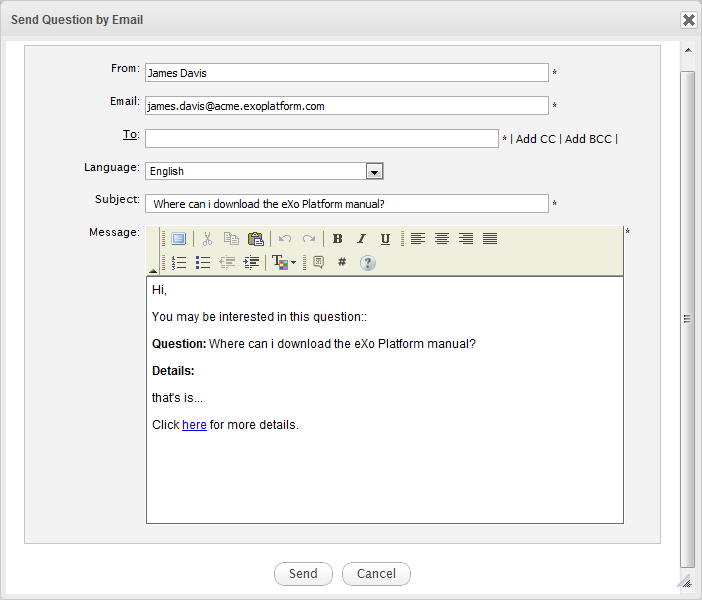
3. Select the display language for the question content. English is set by default.
4. Click Send.
Note
Add CC/Add BCC allows you to send this message to multiple receivers. Use Add CC if you want all receivers to refer to this message. Use Add BCC if you want all receivers to get this message but cannot see email addresses of other receivers.
If the submitted question has been existing in another language, you can select your desired language from the Language drop-down list. If you change the language, the question's subject and the message content will be changed accordingly.
The users with email addresses in the To, CC and BBC fields will receive this message. The receivers can click the here link in the content of the message to view the question in details in the Answers application.
See also