The concept "team work" becomes very familiar in business environment. By establishing one specific team or group, you and your collaborators can work together on important projects. Based on the importance of team working, eXo Platform develops the Space application, allowing you to collaborate with specific people. This means that if you want to work on a team project, you can create a space for your team members to make organizations, share links and information related to the project.
To access a space, click My Spaces on the Administration bar.
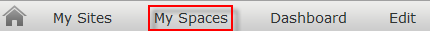
The My Spaces page appears as below.
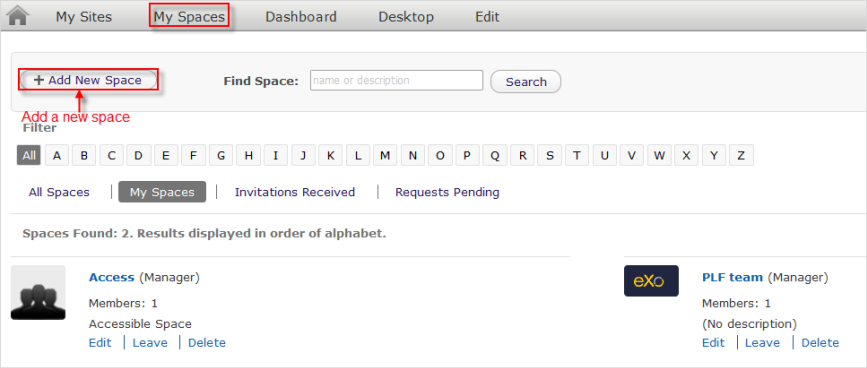
The Space navigation includes the following tabs:
All Spaces: all spaces, including your spaces, visible spaces, and hidden spaces where you are invited to become members.
My Spaces: spaces where you have the role as a member or a manager.
Invitations Received: spaces where you are invited to become members by space managers.
Requests Pending: spaces where you have requested for becoming their members.
Note
Administrator, who has the highest permission, can see all spaces regardless of the member role.