This function allows you to edit the basic information of a space.
1. Select the Settings tab in the Space Settings page.
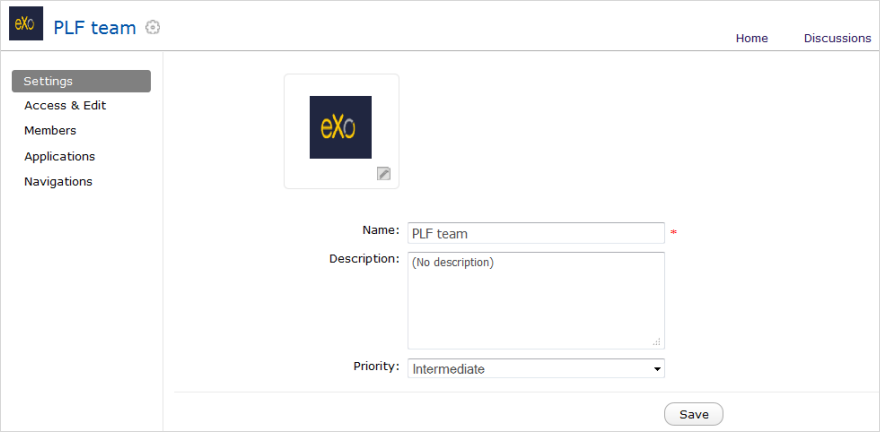
2. Change information in the Description and Priority fields, and the space avatar.
To change the space avatar, click
 , or directly click the current space avatar to open the Upload an Image form. For more details, see the Upload your profile avatar section.
, or directly click the current space avatar to open the Upload an Image form. For more details, see the Upload your profile avatar section.
Note
You cannot change the space name.
3. Click Save to accept your changes.