You can invite other users to join your spaces as follows:
The first way
If you know the username of a person, simply enter his/her username in the textbox, then click
 .
.
To invite multiple people, use commas to separate your multiple entered usernames.
The second way
1. Click ![]() to open the Select Users form.
to open the Select Users form.
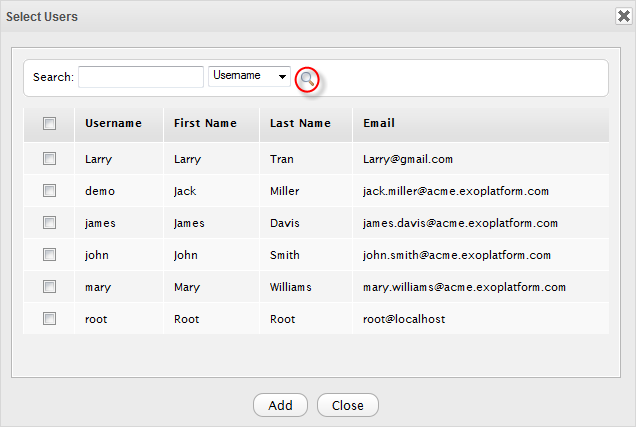
2. Select your desired users by ticking their corresponding checkboxes, and click Add.
You can also search for your desired members in eXo Platform, do as follows:
i. Enter a search term into the Search box.
ii. Select a criterion you want to find in the combo box next to the Search box.
iii. Click ![]() to perform searching.
to perform searching.
3. Click ![]() to invite your selected users.
to invite your selected users.
After that, you will see the list of invited users.