This function allows you to find your desired contact quickly by searching by name, and/or searching by role (by position, and/or work skills), and searching by alphabets.
1. Select the relevant tab in which you want to do your search.
To search across all users in eXo Platform, select the Everyone tab. Alternatively, you can hover your cursor over your display name and select Find Connections from the drop-down menu.
To reduce the returned search results, select the appropriate tab before using the search box. For example, to search for contacts with whom you have established connections, you need to select the My Connections tab.
2. Select the search criteria:
Search by name: Enter the contact name you want to search into the Search by Name field. When you type, the application automatically suggests contact names containing your entered letter. You just need to select one of suggested names from the drop-down list.
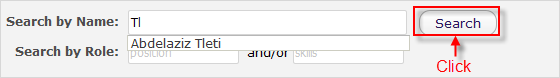
Search by role: Enter the position, and/or skills of the contacts you want to search for.
Search by alphabets. See details in the Search by alphabets section. (If you search by this criteria, skip Step 3).
3. Hit the Enter key, or click Search to find your desired contacts. The results will be listed in the People Found pane.
Note
When searching by alphabets, only contacts whose last names start with the search letter are listed in the Connections Found pane.
The search results are also ordered by the last name.