This function is used to make a copy of a node (including sub-nodes) to other places.
There are two ways to cut/copy & paste the node:
Right-click the node, then select Copy or Cut from the drop-down menu.
Right-click a destination node that you want to be the parent node of the copied/cut node, then select Paste from the drop-down menu. Note that the Paste function is enabled in the menu only after selecting the Copy/Cut action.
The copied/cut folder (and its sub-folders) will be pasted into the new selected path.
Right-click the node and select Copy/Cut from the drop-down menu.
Select the destination node that you want to be the parent node of the copied node.
Select the Clipboard icon on the Filter bar.
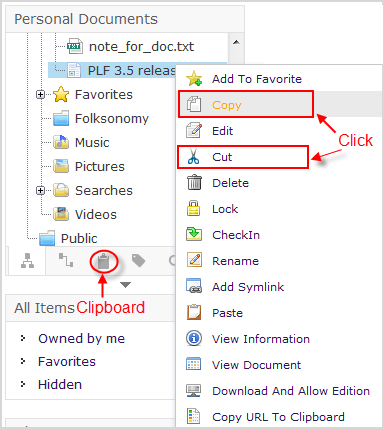
The Clipboard window will appear.
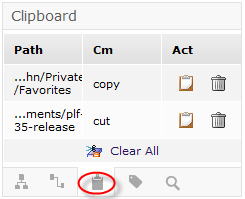
Click
 in the clipboard window to paste the copied/cut node into the selected destination node in Step 3.
in the clipboard window to paste the copied/cut node into the selected destination node in Step 3.
You can click
 to delete a specific waiting statement.
to delete a specific waiting statement.
You can also click the Clear All link to delete all waiting statements in the list.
After the action has been taken, a confirmation message will appear with detailed information about the destination path.
Note
You only can take the Copy action if you have this right on the source node.
You only can take the Paste action if you have the right on the destination node.
If the destination node has the same name with the copied node, after being pasted, an index will be added to the name of the pasted node, for example Live and Live[2].
You cannot copy a content folder into a document folder.
After taking the Copy action, you can take the Paste action on different nodes before taking another Copy action.