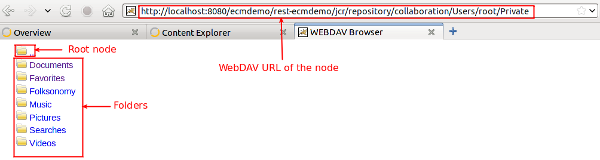The Copy URL To Clipboard enables you to copy the WebDAV URL of a selected folder or a document. You then can view it with the WebDAV view on a browser.
Right-click a folder/document, and select Copy URL To Clipboard.
Paste the URL on another tab.
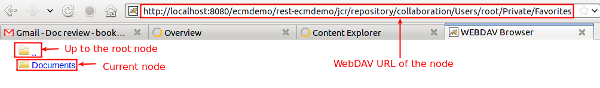
You can view the folders of the node you copied its URL or download documents to your computer. You also view other nodes by clicking ... above the current folder to go up the root node as below.