Access Sites Explorer, then select DMS Administration.
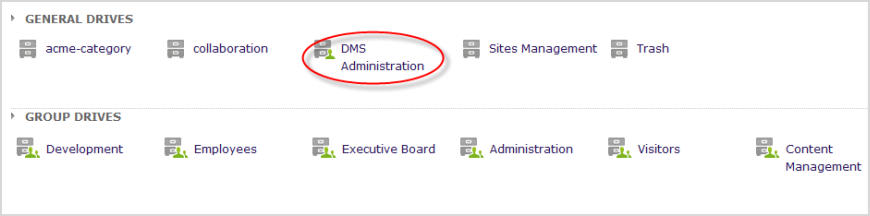
Click exo:ecms --> views --> templates --> content-list-viewer --> list.
Right-click in the white space, then select New Content in the menu; or select New Content on the Action bar.

Select File from the content templates list. The form to add the File document appears:
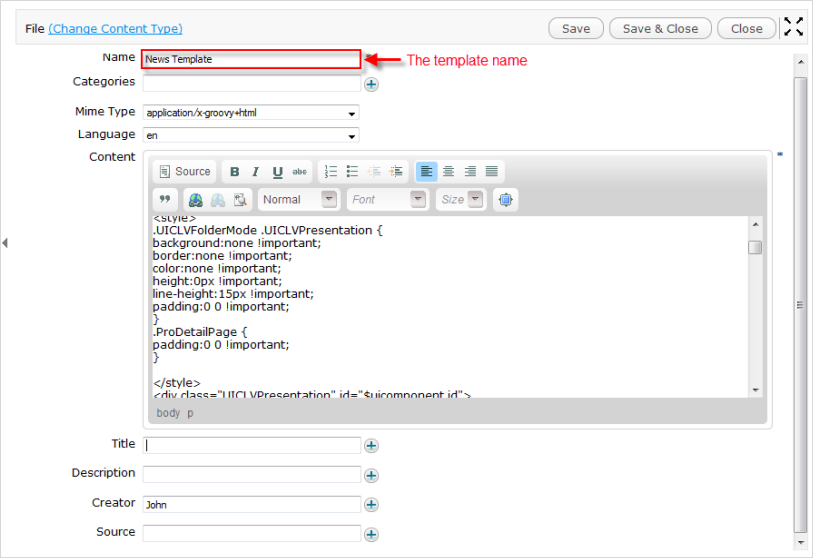
Enter all the fields in the form. The fields marked with the asterisk (*) are required.
In the Mime Type field, select application/x-groovy+html from the drop-down menu.
Click Save or Save & Close to accept creating the CLV template.
Note
See more details about the File document in the Create a new File document section.