The edit icon on gadgets only displays when the gadget has some gadget preferences. This icon enables users to display the edit form and change preferences of a gadget.
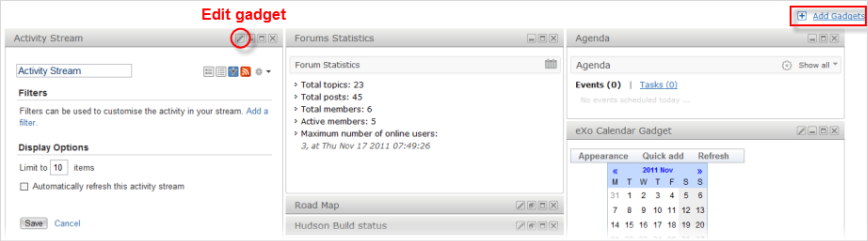
Change preferences of a gadget
The following is an example of changing preferences of the RSS Reader gadget.
Click
 to open the edit form of the RSS gadget.
to open the edit form of the RSS gadget.
Enter your preferred RSS into the FEED URL field and one numeric character (from 1 to 100) in the Items field. The numeric character you entered is the number of items displayed in the RSS gadget.
Click Save to accept your changes.