The Private drive contains personal data of registered users. Hence, only these individuals can access data in this drive type.
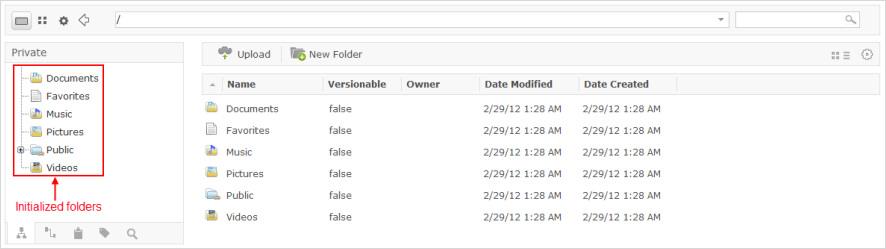
By default, there are some initialized folders to store private resources of users.
In Private drive, there are many functions on the Action bar, including:
Create new folders/documents.
Upload files from your computer.
Add Symlinks.
Overload Thumbnails.
Watch/Unwatch documents.
Add tags to a document.
Set multiple languages for a document.
Vote for a document.
Comment on a document.
By selecting the Search tab, you can:
Do the simple search.
Do the advanced search with more constraints, or by adding new queries to search.
Do search by existing queries.
In addition, you can:
Set up your browse preferences.
Cut/Copy/Paste/Delete nodes.
Lock nodes.
Rename nodes.
View document content by the WebDAV function.
Download documents (folders) to your machine.