Select a versioned node.
Click
![[ Manage Versions ]](./images/manageversionsbutton.png) .
.
Click
 to see the current versions of the selected node.
to see the current versions of the selected node.
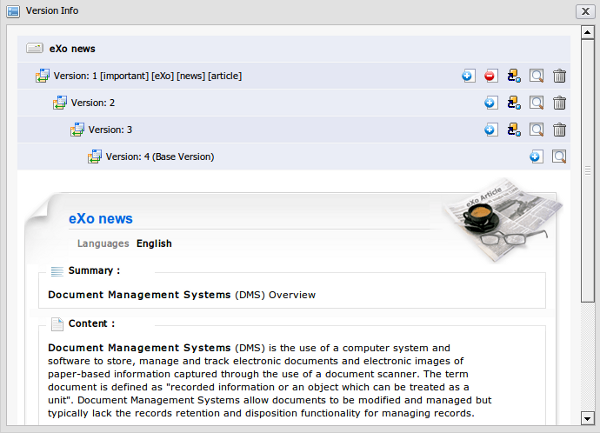
Note
Version viewing is not supported on folder nodes.
If you click
![]() while the selected node is a folder, a message will appear.
while the selected node is a folder, a message will appear.