Select the ECM Templates tab.
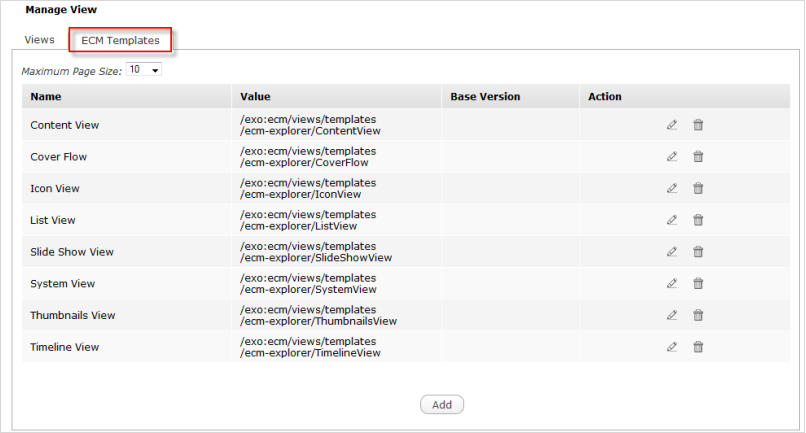
Click the Add button to open the Add ECM Template form.
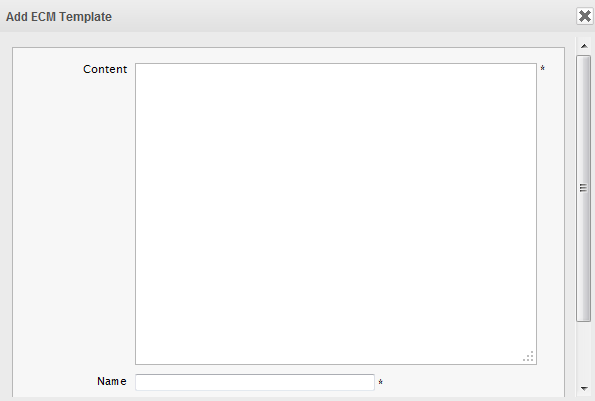
Input the content of the template in the Content field.
Input a name for the template in the Name field.
Select a type for the template in the Template Type field.
Click Save to accept adding a new template.
Click
 next to the template you want to edit.
next to the template you want to edit.
Change the current template's properties.
Click Save to accept all changes.
Note
You cannot edit the template name.
If you tick the Enable Version checkbox, this template will automatically increase to 1 version after you have clicked Save. It is displayed at the Base Version column in the ECMS Template tab.
If the template has at least two versions, in the Edit ECM Template form, it displays the Restore button that allows restoring the template version.
Click
 corresponding with the template you want to delete.
corresponding with the template you want to delete.
Click OK in the confirmation message to accept your deletion.