When selecting a skin it is possible to see a preview of what the skin will look like. The current skin needs to know about the skin icons for all the available skins, otherwise it will not be able to show the previews. When creating a new portal it is recommended to include the preview icons of the other skins and to update the other skins with your new portal skin preview.
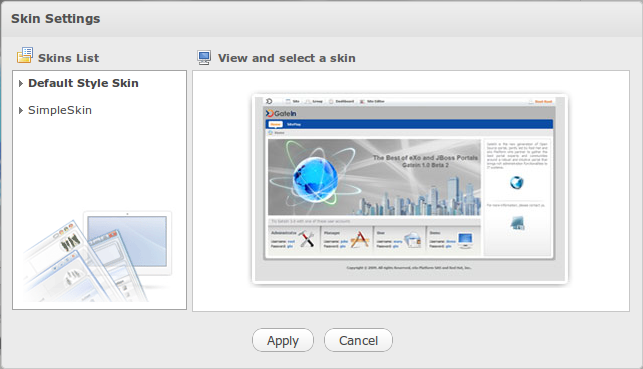
For any portal skin, the paths to the preview images are specified in CSS class UIChangeSkinForm:
eXoResources/src/main/webapp/skin/DefaultSkin/portal/webui/component/customization/UIChangeSkinForm/Stylesheet.css
For the portal named MySkin, it is required to define the following CSS classes:
.UIChangeSkinForm .UIItemSelector .TemplateContainer .MySkinImage
The default skin would be aware of skin icons if the preview screenshot is placed in:
eXoResources.war:/skin/DefaultSkin/portal/webui/component/customization/UIChangeSkinForm/background.
The CSS stylesheet for the default portal needs to have the following updated with the preview icon CSS class. For the skin named MySkin, it is required to update the following:
eXoResources.war:/skin/DefaultSkin/portal/webui/component/customization/UIChangeSkinForm/Stylesheet.css.
Now, amending the deployed package eXoResources is inevitable (modifying the default war/jar breaches development convention of Platform-based products). The problem would be resolved in future eXo Platform versions in which different skin modules are fully independent, for example, there will be no preview image duplication.
.UIChangeSkinForm .UIItemSelector .TemplateContainer .MySkinImage {
margin: auto;
width: 329px; height:204px;
background: url('background/MySkin.jpg') no-repeat top;
cursor: pointer ;
}