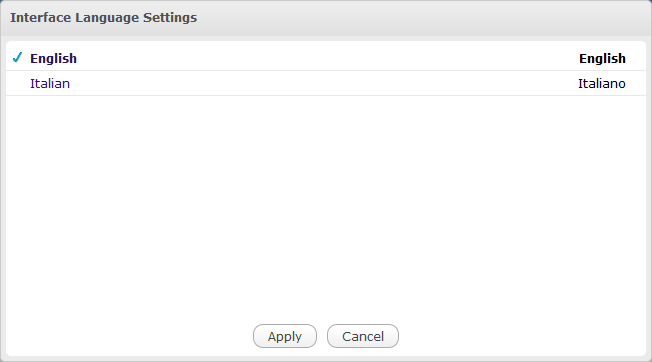To remove an existing language, you need to delete the relevant language node in the locale-config.xml file and all files containing the suffix name as the key of language.
For example, to remove French, do as follows:
1. Find and remove the following node from the locale-config.xml file.
<locale-config>
<locale>fr</locale>
<output-encoding>UTF-8</output-encoding>
<input-encoding>UTF-8</input-encoding>
<description>Default configuration for france locale</description>
</locale-config>
2. Continue removing all resource bundle files containing the suffix name as fr in all folders.
Note
It is recommended this step be done to delete unnecessary data in the application.
3. Restart the server.
To check if French is removed, hover the mouse over your username on the Administration bar and click the Change Language.
In the Interface Language Settings window that appears, French is no longer listed.