The gadget thumbnails are displayed in the Page Editor window when you edit a page. The thumbnail image size needs to be consistent for all gadgets in the list. The current size (in eXo Platform 3.5) is 80 x 80px, so you should select an image of this size in PNG (preferred), JPG or GIF format for your gadget thumbnail.
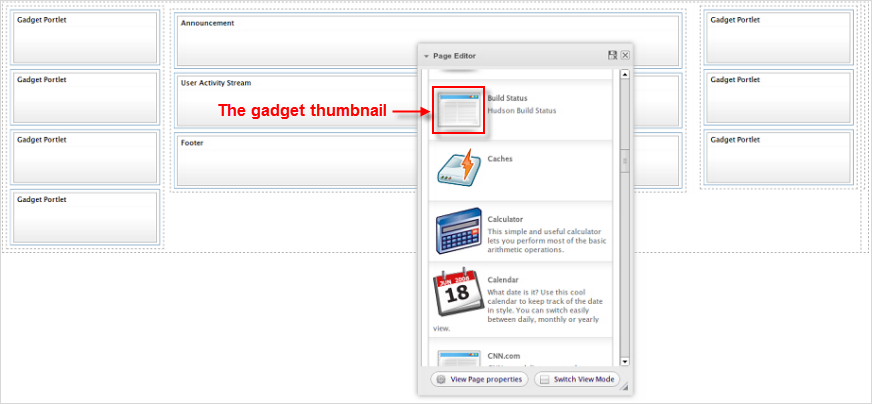
The image can also be one from a public website (absolute URL), for example: <ModulePrefs title="Sample gadget" thumbnail="http://www.example.com/images/sample-icon.jpg"/>; or from an internal image (relative URL): <ModulePrefs title="Sample gadget" thumbnail="image/sample-icon80x80.png"/>.