Widgets are natively part of the eXo Platform product to provide a simple and easy way for users to get information and notification on their application. They complete the portlet application that focuses on more transactional behaviors.
WYSIWYG stands for What You See Is What You Get. This widget is one of the most powerful tools. It renders an advanced JavaScript text editor with many functionalities, including the ability to dynamically upload images or flash assets into a JCR workspace and then to refer to them from the created HTML text.
String[] fieldSummary = ["jcrPath=/node/exo:summary", "options=basic"] ;
uicomponent.addWYSIWYGField("summary", fieldSummary) ;
String[] fieldContent = ["jcrPath=/node/exo:text", "options=toolbar:CompleteWCM,'height:410px'", ""] ;
uicomponent.addRichtextField("content", fieldContent)
The "options" argument is used to tell the component which toolbar should be used.
By default, there are five options for the toolbar: CompleteWCM, Default, BasicWCM, Basic, SuperBasicWCM.
CompleteWCM: a full set of tools is shown.
The following buttons are shown: Source, Templates, Show Blocks, Cut, Copy, Paste Text, Undo, Redo, SpellCheck, WCM Insert Gadget, Flash, Table, Insert Special Character, WCM Insert Content Link, Bold, Italic, Underline, Strike Through, Justify Left, Justify Center, Justify Right, Justify Full, Ordered List, Unordered List, Text Color, Background Color, Remove Format, Link, WCM Insert Portal Link, Unlink, Anchor, Style, Font Format, Font Name, Font Size, Maximize.
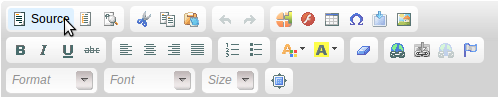
Default: a large set of tools is shown, no "options" argument is needed in that case.
The following buttons are shown: Source, Templates, Cut, Copy, PasteText, Undo, Redo, SpellCheck, RemoveFormat, Bold, Italic, Underline, Strike Through, Ordered List, Unordered List, Link, Unlink, Anchor, Image, Flash, Table, Special Character, Text Color, Background Color, Show Blocks, Style, Font Format, Font Name, Font Size, Maximize.
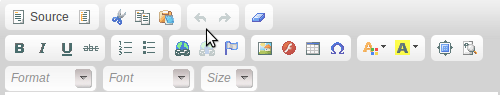
BasicWCM: a minimal set of tools is shown.
The following buttons are shown: Source, Bold, Italic, Underline, Strike Through, OrderedList, UnorderedList, Outdent, Indent, Justify Left, Justify Center, Justify Right, JustifyFull, Blockquote, Link, Unlink, WCM Insert Portal Link, WCM Insert Content Link, Show Blocks, Style, Font Format, Font Name, FontSize, Maximize.
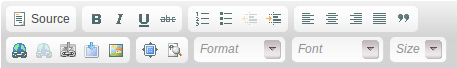
Basic:
The following buttons are shown: Source, Bold, Italic, Underline, Strike Through, Ordered List, Unordered List, Outdent, Indent, Justify Left, Justify Center, Justify Right, Justify Full, Blockquote, Link, Unlink, Show Blocks, Style, Font Format, Font Name, Font Size, Maximize.
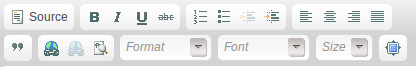
SuperBasicWCM:
The following buttons are shown: Source, Bold, Italic, Underline, Justify Left, Justify Center, Justify Right, Justify Full, Link, Unlink, WCM Insert Portal Link, WCM Insert Gadget, WCM Insert Content Link.

There is also a simple text area widget, which has text-input area only:
String [] descriptionArgs = ["jcrPath=/node/exo:title", "validate=empty"];
uicomponent.addTextAreaField("description", descriptionArgs) ;