Once you have exported your address books, you can retrieve them easily at any time. Others can also import your address book to store in their address book. The process to import address books is simple as exporting address books.
1. Open the Import Address Books form via one of the following ways.
The first way
Click the Import button in the Toolbar.
The second way
Click ![]() in the Address Books pane, then select Import from the drop-down menu.
in the Address Books pane, then select Import from the drop-down menu.
The Import Address Books form will be displayed.
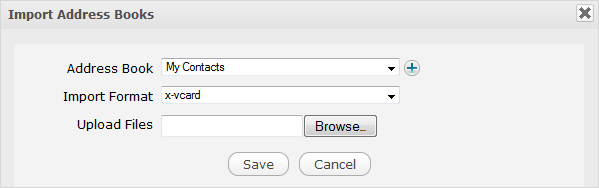
2. Select the address book which stores your imported address book contact from the Address Book drop-down menu;
Or, click ![]() to create a new address book.
to create a new address book.
3. Select the import format. At present, only x-card is supported.
4. Click Browse... to open the File Upload form.
5. Select the address book file to import from your device, then click Open to upload your selected file.
6. Click Save to finish. You will see a notification of your successful import on the top right corner.