This function allows you to print the summary information of contacts in form of name cards. You can also print all contacts in an address book at the same time.
Print an address book
1. Right-click the address book which you want to print, and select Print from the drop-down menu.
The Print Preview page will appear.
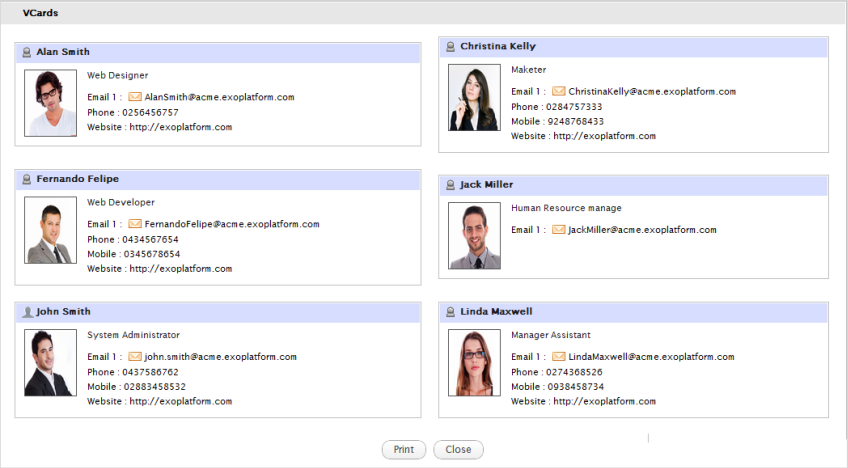
2. Click Print to start printing.