Note
This function allows you to send a mail directly to one or more contacts in your address book. To take this action, you first need to:
Have at least one account in Mail.
Have the email address of the contact which you want to send mail.
Email address of the selected account will be used to send mail to a contact.
Send a mail to a contact
1. Open the Email function by following either of 3 ways:
The first way
Right-click the contact to whom you want to send mail, then select Email from the drop-down menu.
The second way
Select the contacts that you want to send mail by ticking their respective checkboxes, then click ![]() on the Action bar.
on the Action bar.
The third way
Right-click the address book and select Email from the drop-down menu. By this way, you will send mail to all contacts in that address book.
The Send Email form will appear.
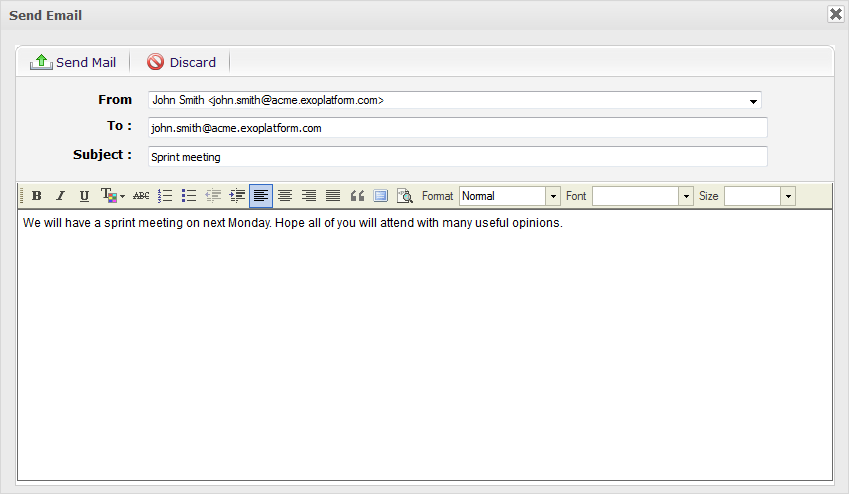
2. Input the recipients' email addresses in the To field if needed.
You just need to enter one character included in your desired email address. There will be a list of addresses matching your entered character for you to select quickly.
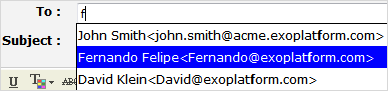
3. Enter the subject and content of your message in the Subject field and mail body respectively.
4. Click the Send Mail button.