The Chat application can archive your chat conversation and allows you to export and save your conversation history to your local device.
1. Click 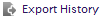 on the Conversation window.
on the Conversation window.
You will be prompted to select the location to save the exported file.
2. Select the location to save the file, then click Save to accept the exported file to your local device.
You will have a text file containing all of your conversation messages.