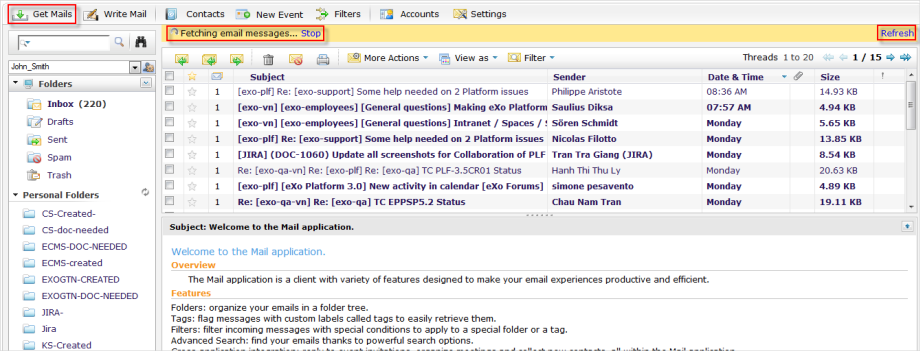This function is used to receive messages from the remote mail servers and forward them via SMTP, so it can be read in Mail. It supports any mail servers with POP3, IMAP, SMTP, such as Gmail, Hotmail, Yahoo! Mail, GMX, MS Exchange.
1. Click the folder you want to check for new mails. If no folder is selected, the default folder will be Inbox.
2. Click ![]() on the Toolbar. The status notification with 'Fetching email messages...' shows that emails are being loaded. All arrived mails are shown in the messages pane. Click Refresh if you want to refresh the fetching mails.
on the Toolbar. The status notification with 'Fetching email messages...' shows that emails are being loaded. All arrived mails are shown in the messages pane. Click Refresh if you want to refresh the fetching mails.