The function is used to edit a contact in a specific group.
1. Open the Contacts form by clicking 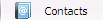 on the Toolbar.
on the Toolbar.
2. Select the contact whom you want to edit in the left pane.
3. Click  .
.
4. Change the contact details, then click Save to finish.