Add a new forum to a specific category
1. Go into the category to which you want to add a new forum.
2. Click  on Forum Administration bar;
on Forum Administration bar;
Or, click 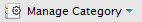 on the Action bar and select Add Forum.
on the Action bar and select Add Forum.

3. Enter the forum title which is required. Its length must be less than 50 characters, including spaces.
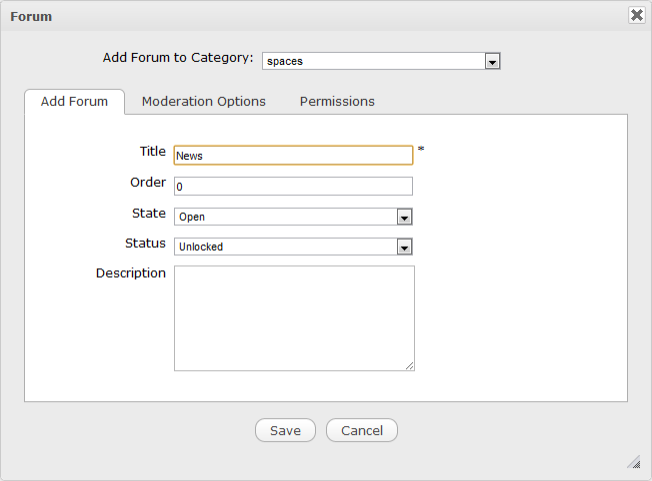
Optionally, you can:
Enter the order for your forum that must be in the positive integer format.
Select the forum state.
Select the forum status.
Give brief description for your forum.
4. Click Save to finish.
The administrators and moderators of a forum may want to get updated of what is new in forums under their management. This can be done when creating a new forum.
Configure the moderation settings
When creating a forum, you can set moderation-related options.
1. Select the Moderation Options tab in the Forum form.
2. Do actions in the relevant fields.
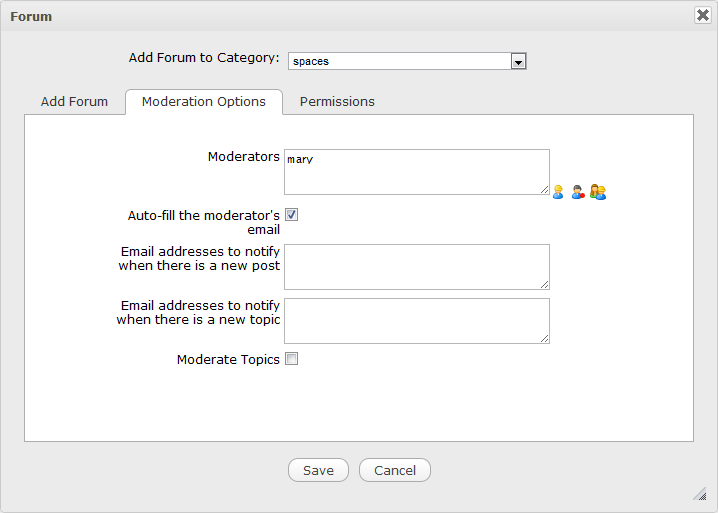
Details: